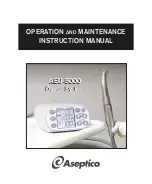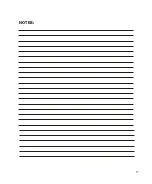9
CUSTOMIZING RATIOS:
The user can enable or disable individual
handpiece ratio options, so that only preferred or
commonly used ratios are displayed during the
ratio selection process. Follow these steps to
reprogram the unit with customized ratio options:
1.
Press and hold the Ratio button to enter the
Ratio Customization Mode.
2.
Press the Ratio button repeatedly to switch
between the available ratio options. Each Ratio
displays in the Ratio window as the user cycles
through the five options.
3.
When the desired ratio is displayed, press the
Preset button to toggle the ratio to either
enabled or disabled status. The word "On" will
appear in the Preset display window when
enabled, and two dashes "_ _" will appear when
disabled (see Figs. 11a & 11b).
4.
Repeat Step 3 above for the remaining four
ratio options until only the desired ratios are
enabled.
5.
Press and hold the Ratio button to exit the Ratio
Customization Mode: Only the enabled ratios
can be displayed when selecting Ratio options;
any ratio that has been disabled will not be
displayed.
NOTE:
The system must always have at least
one ratio option enabled. If the user attempts to
disable the last operational ratio, the system will
emit a beep sound and ignore the user's
command to disable this remaining option.
NOTE:
If the factory defaults are restored, all
customized Ratio option settings will be
overwritten.
CUSTOMIZING PRESETS:
1.
First select the Ratio, then select the Preset
number of the Preset you wish to customize.
2. Adjust the Preset's speed, torque, illumina-
tion On/Off, and motor direction as desired.
The Preset indicator will blink on and off,
indicating that a change is in process.
NOTE:
The ENDO Mode feature can only be
enabled when an 8:1 ratio is selected.
3.
Press and hold the Preset button to save
its new settings (a beep will sound
).
NOTE:
The unit is programmed at the factory
to initially start up with Ratio 1:5/Preset 1
active. Subsequently, when the power is
turned on, the last settings used will be
activated.
SLEEP MODE:
After 20 minutes of motor inactivity, the
AEU-5000 automatically enables an energy-
saving Sleep Mode which turns off the
Display. When in this mode, three square
symbols will blink consecutively across the
darkened LCD.
To turn the unit on again and light up the
Display, the user can either press the
Standby button on the Control Panel or press
on the foot pedal. The last used settings will
be restored.
Fig. 11a - Enabled
Fig. 11b - Disabled