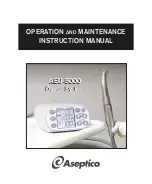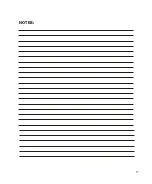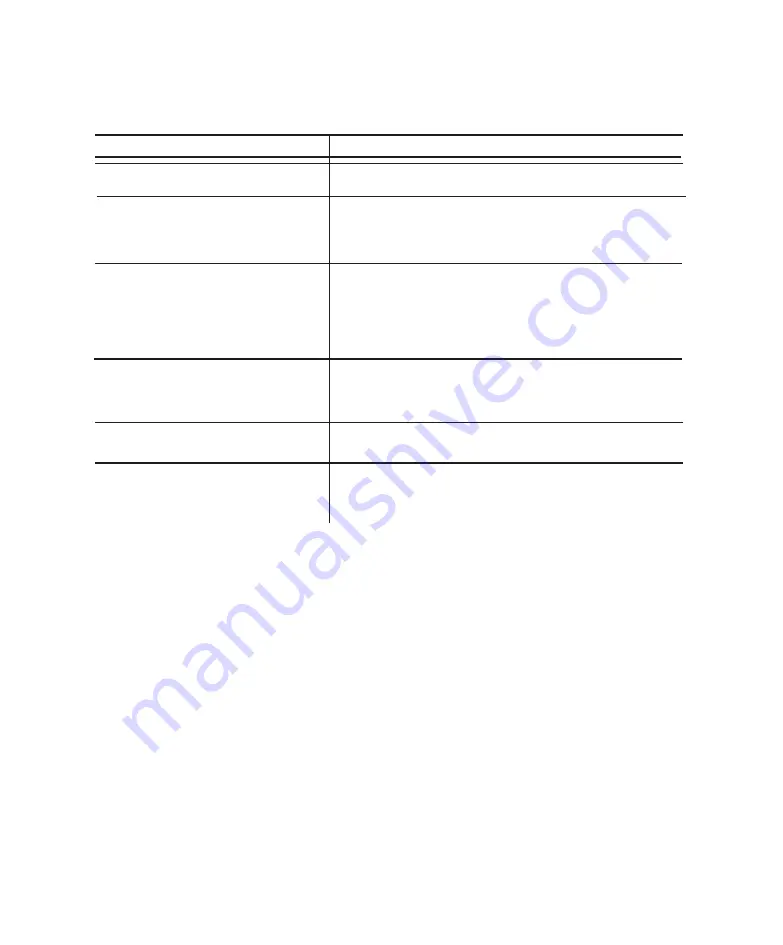
13
TROUBLESHOOTING:
Problem:
Console does not light up when on:
Console does not light up when on,
and chirping sound occurs:
Console lights up when turned on, but
handpiece does not turn:
Motor slowing down or sluggish:
Handpiece motor light does not turn on:
Display information inconsistent with
operating characteristics of
motor/handpiece:
Correction:
• Check console to power connection.
• Press Standby button on front panel.
• Unplug power connector from back of unit, wait 5 seconds,
then reattach connector.
• If above procedure doesn't correct the problem, then return unit
to the factory for repair.
• Check motor plug connection.
• Depress foot switch.
• Increase Speed.
• Increase Torque setting.
• Check that a file is properly seated in the handpiece and the
latch is closed.
• Check for dirty, under-lubricated handpiece.
• Check if handpiece lubricant is draining into motor.
After lubricating and before autoclaving, stand handpiece
on its base to let excess lubricant drain out.
• Press Illumination button to turn light on.
• Increase light intensity setting.
• Verify that ratio setting matches handpiece ratio.
• Unplug Unit from power source, wait 5 seconds, then
plug Unit back in to reset.