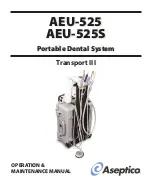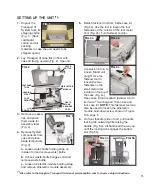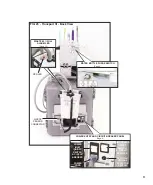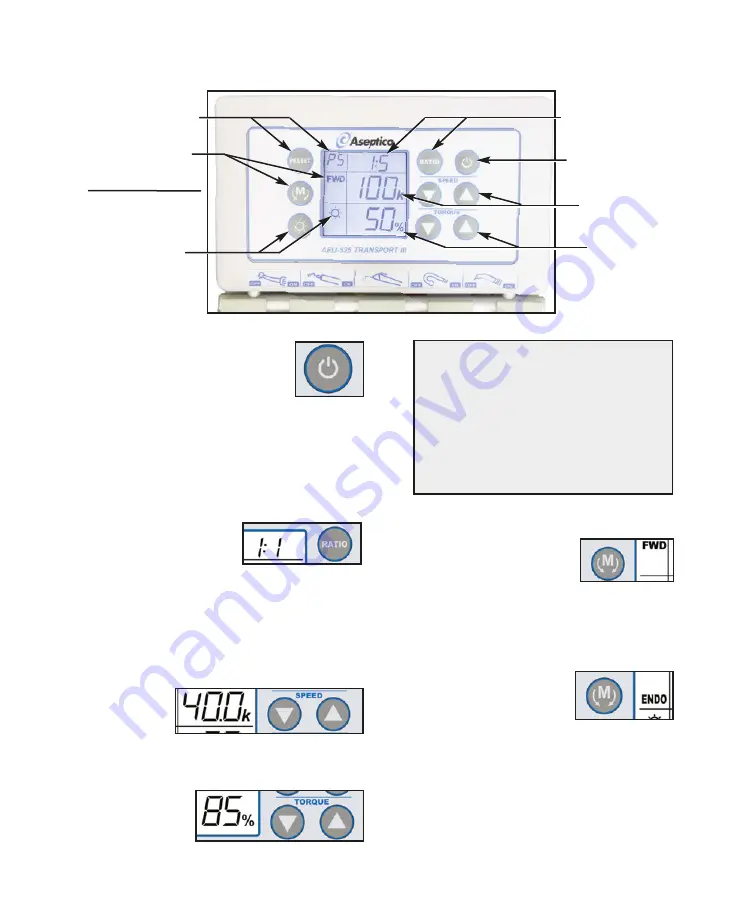
5)
Press
MOTOR DIRECTION
button
repeatedly to cycle through and select the
Forward (FWD) or Reverse
(REV) settings. An audible
beep indicates reverse
direction when the motor is running.
6)
To switch the electric motor to Endo-
dontic operating mode, first select the 8:1
handpiece ratio, then press the
MOTOR
DIRECTION
button repeatedly until the
word "
ENDO
" appears in
the Motor Direction
window. Next, select the
desired Torque level using
the UP/DOWN Torque buttons. The unit is
then ready to operate in ENDO mode - the
rotation of the handpiece will automatically
alternate between forward and reverse
when the selected torque is reached (in
order to free the instrument).
11.
1)
Depress the Standby button
to turn electric motor control
panel on or off. If the console
was turned off using the
Standby button, the Display will darken
and all the buttons, except the Standby
button, will become inoperative. Press
the Standby button again to turn on the
control panel and return the motor to its
last used settings.
2)
Press the
RATIO
button repeatedly to
select the ratio that
matches the handpiece
being used. Available
ratios are: 1:5, 1:2, 1:1, 5:1, and 8:1.
NOTE:
The user can reprogram the unit to
display only a preferred set of ratio(s) from
the five available options. Refer to page
12 for complete instructions on
Customizing Ratios.
3)
Press the
SPEED
Up/Down buttons to
select the
desired
operating
speed for the handpiece being used. See
Figure 29 for handpiece speed ranges.
4)
Press the
TORQUE
Up/Down buttons to
select the de-
sired operating
torque
percen-tage.
Fig. 28 - Transport III Electric Motor Control Panel
ILLUMINATION
CONTROL
w/DISPLAY
SPEED (RPM)
SELECTOR
w/DISPLAY
MOTOR DIRECTION
(FWD/REV) SELECTOR
w/DISPLAY
TORQUE
SELECTOR
w/DISPLAY
-OR-
ILLUMINATION
SELECTOR
PRESET SELECTOR
w/DISPLAY
HANDPIECE RATIO
SELECTOR
w/DISPLAY
CONTROL PANEL
STANDBY
BUTTON
Fig. 29 - Transport III Speed Ranges
1:5 10,000 - 200,000 RPM
1:2
4,000 - 80,000
RPM
1:1
2,000 - 40,000
RPM
5:1
400 - 8,000
RPM
8:1*
280 - 5,000
RPM
*280 - 1300 RPM in ENDO Mode
ENDODONTIC MODE
(ENDO) SELECTOR
w/DISPLAY