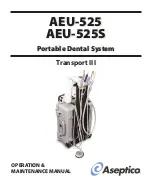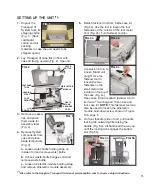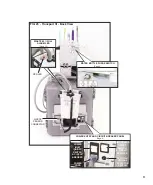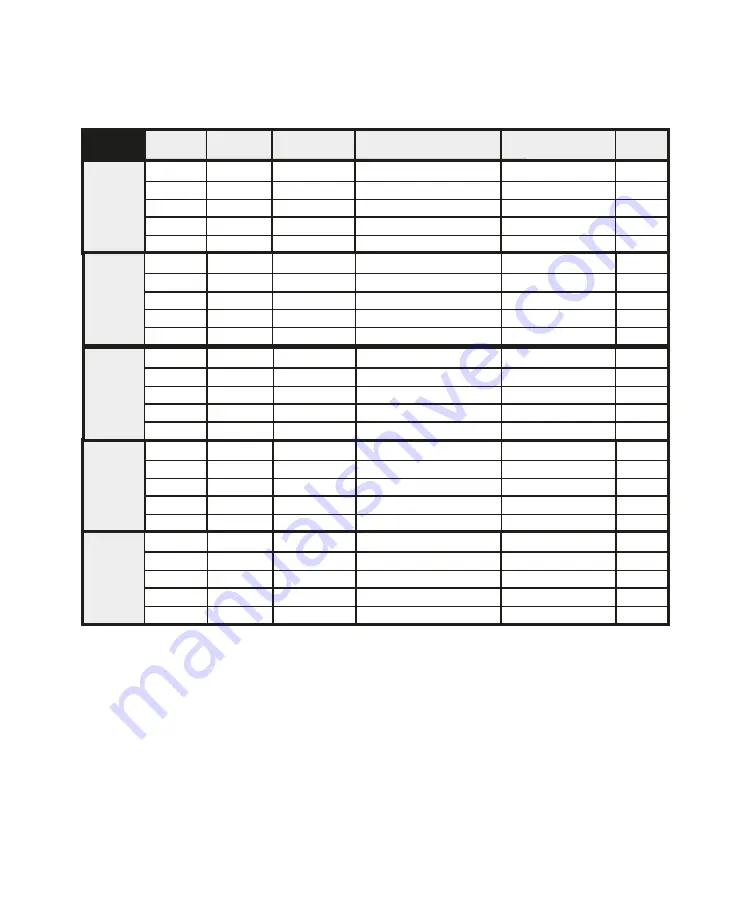
save its new settings (a beep will sound
).
4)
Press the foot pedal to activate the
motor and begin operation.
FACTORY DEFAULTS:
The electric motor
module will retain the factory default
settings (Fig. 31) in memory until changed
by the user. To recall the original factory
defaults, press and hold the PRESET and
RATIO buttons simultaneously for
approximately 3 seconds.
IMPORTANT:
When factory defaults are recalled, all user-
customized Ratio and Preset settings will
be overwritten.
13.
Figure 31 - Factory Default Presets
RATIO
PRESET
NO.
SPEED
(RPM)
DIRECTION
TORQUE
ENDO MODE
(8:1 Ratio Only)
HANDPC
LED
1:5
1
200,000
FWD
100 %
—
On
2
150,000
FWD
100 %
—
On
3
150,000
FWD
50 % Torque Limit
—
On
4
100,000
FWD
100 %
—
On
5
100,000
FWD
50 % Torque Limit
—
On
1:2
1
80,000
FWD
100 %
—
Off
2
60,000
FWD
100 %
—
Off
3
60,000
FWD
50 % Torque Limit
—
Off
4
40,000
FWD
100 %
—
Off
5
40,000
FWD
50 % Torque Limit
—
Off
5:1
1
2,000
FWD
100 %
—
On
2
1,500
FWD
100 %
—
On
3
1,200
FWD
100 %
—
On
4
800
FWD
100 %
—
On
5
400
FWD
100 %
—
On
8:1
(ENDO
MODE)
1
300
FWD
100%
YES
Off
2
300
FWD
70%
YES
Off
3
300
FWD
50%
YES
Off
4
300
FWD
30%
YES
Off
5
300
FWD
10%
YES
Off
1:1
1
40,000
FWD
100 %
—
On
2
40,000
FWD
50 % Torque Limit
—
On
3
20,000
FWD
100 %
—
On
4
10,000
FWD
100 %
—
On
5
8,000
FWD
100 %
—
On
CUSTOMIZING PRESETS:
Each Preset can be customized by the
user with its own unique set of operating
parameters:
1)
First select the Ratio, then select the
Preset number of the Preset you wish to
customize.
2)
Adjust the Preset's speed, torque,
handpiece illumination, and motor direction
as desired.
NOTE:
The ENDO Mode feature
can only be enabled when an 8:1 ratio is
selected. The Preset indicator will blink on
and off, indicating a change is in process.
3)
Press and hold the Preset button to