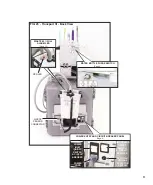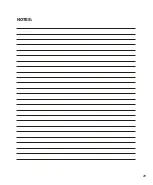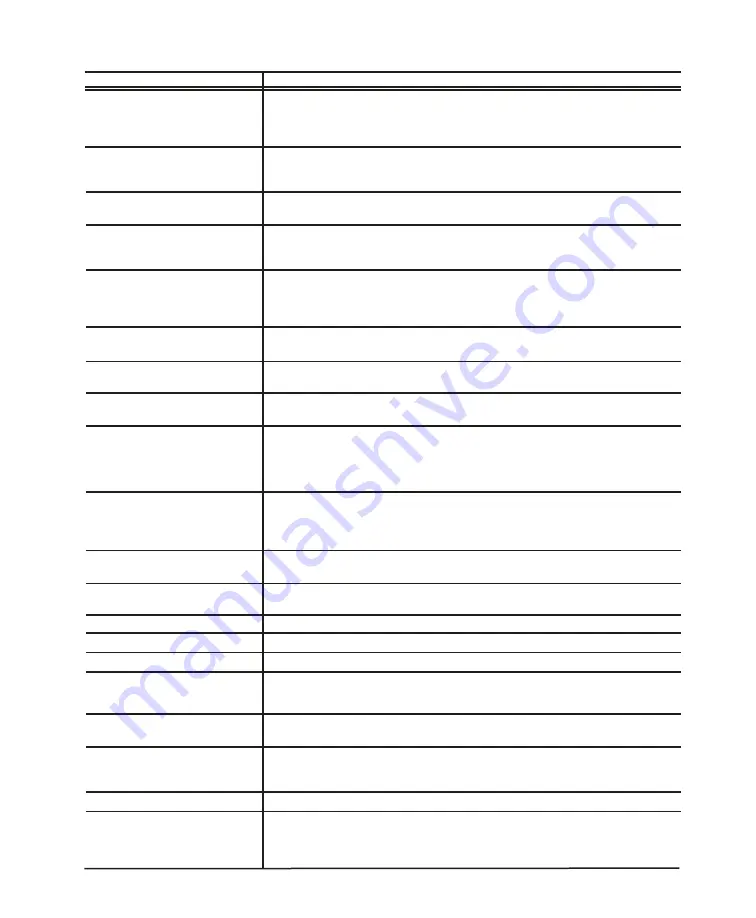
23.
Problem:
Unit will not start:
Unit starts but trips circuit breaker:
No water pressure:
Insufficient vacuum:
Insufficient handpiece operation:
No water to handpiece:
No coolant air to handpiece:
Electric motor control panel does not
light up when on:
Electric motor control panel lights up
when turned on, but handpiece does
not turn:
Electric motor slowing down or
sluggish:
Electric motor handpiece light does
not turn on:
Vacuum doesn’t turn off when hoses
are in their holders:
Pressure fails to stabilize:
Pressure fails to turn off at 55 PSI:
Unit fails to build pressure:
Red LED on the waste container is lit:
Compressor is on, but gauge shows
no increase in pressure:
HVE vacuum switch is On (toward
red dot), but vacuum doesn’t activate
when hose is removed:
HVE vacuum pressure seems lower:
Saliva ejector switch is On (toward
red dot), but vacuum doesn’t activate
when hose is removed:
Correction:
• Check system power connection.
• Check if both circuit breaker switches are On.
• Check if waste container sensor is connected.
• Check if waste container is full.
• Check source circuit to see if it is a minimum of 15A.
• Check voltage selector switch for proper voltage.
NOTE:
Operating the unit off an extension cord is not recommended.
• Check water supply bottle water level. Verify that cap is tight and not cross-threaded.
• Check that water supply pressure toggle is in the ‘PRESSURE’ position.
• Check HVE and saliva ejector vacuum hose assemblies for blockage; empty the HVE strainer.
• Check that the waste container lid is properly seated and tightly secured.
• Check that holder toggle switch is On.
• Check the pressure gauge on the side of the air/electric module and ensure that
system pressure is sufficient.
• Check that handpiece tubing is untangled and not crimped.
• Check handpiece connection for missing or broken gasket.
• Check that handpiece water toggle on side of air/electric module is ‘On’.
• Check that the water flow control valve to the handpiece is open (counterclockwise).
• Check that handpiece air toggle on side of air/electric module is ‘On’.
• Check that the air flow control valve to the handpiece is open (counterclockwise).
• Press Standby Button on control panel.
• Check motor plug connection.
• Depress foot switch.
• Turn holder toggle switch toward red dot.
• Increase Torque setting
• Check that a file or bur is properly seated in the handpiece.
• Increase torque setting.
• Check for dirty, under-lubricated handpiece.
• Check if handpiece lubricant is draining into motor. After lubricating and before
autoclaving, stand handpiece on its base to let excess lubricant drain out.
• Confirm that handpiece is a fiberoptic illumination type.
• Press illumination button on control panel to turn light On and/or increase light intensity
• Ensure that HVE and saliva ejector vacuum valves are placed firmly in their holders.
• Check vacuum On/Off toggles on holders.
• Check that air and water bottles are tight. Check line and fittings for air leaks.
• Check for broken cable to pressure switch.
• Check that bottles are tight. Check wires for breaks to pressure regulation switch.
• Empty full waste container.
• Check waste level sensor connection. Verify that connector contacts are dry.
• Check that floats in waste container move freely.
•Check unloader valve to see if the valve is switched. Check the line from the
compressor to the valve for a rupture. Check the electrical connections to the valve.
• Inspect the toggle lever on the vacuum holder to see if it is stuck. Loosen the set-
screw under the switch and adjust the switch for proper operation. Check instrument
control switches on the air/electric module assembly.
• Check to see if the waste container lid is properly seated and tightly secured.
• Inspect the toggle lever on the vacuum holder to see if it is stuck. Loosen the
setscrew under the switch and adjust the switch for proper operation. Check the
toggling connections to the air pilot valve and pump. Check to see if the air pilot valve
is functioning by removing the line to the pump and seeing if air is present.
TROUBLESHOOTING: