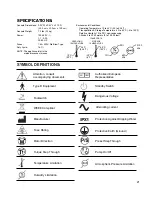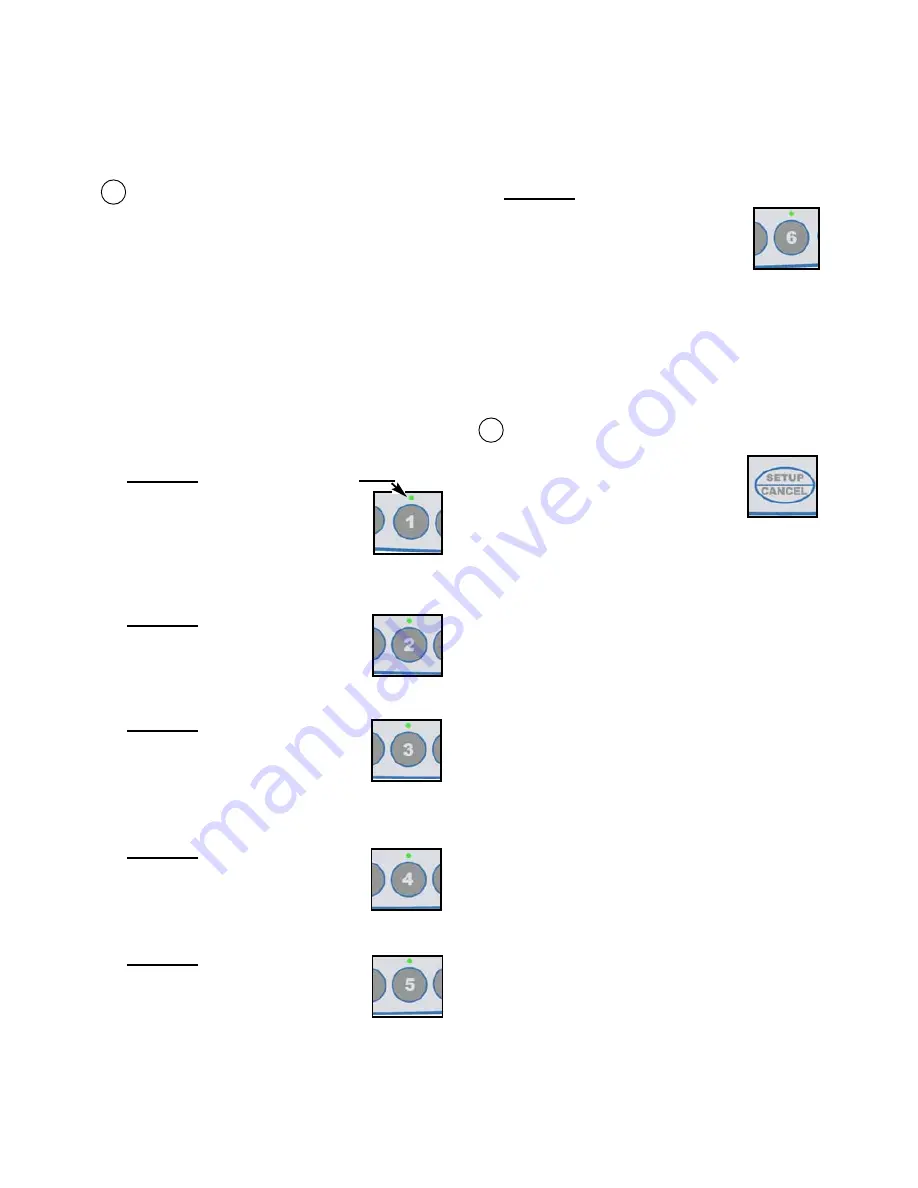
9
13 PRESETS 1 - 6:
Allows the user to store and quickly access
up to 6 different implant configurations.
Each preset can be reprogrammed by the
user with different handpiece ratio, speed,
motor direction, torque, and flow settings.
When a preset button is pressed, its
“Label” (name and settings) are automati-
cally displayed. Green LEDs indicate which
preset is active.
a.
Preset buttons 1 - 6 are
preprogammed at the factory with the
following default parameters:
Preset 1
-
Site Preparation:
• 1:2 Handpiece
• 60,000 RPM, FWD
• 2.75 N•cm Torque,
Torque Limit
• Pump On, 100% Flow
Preset 2
- Pilot Drill:
• 20:1 Handpiece
• 1,200 RPM, FWD
• MAX Torque
• Pump On, 80% Flow
Preset 3
- Finish Drill /
Reamer:
• 20:1 Handpiece
• 800 RPM, FWD
• MAX Torque
• Pump On, 80% Flow
Preset 4
- Tap Forward:
• 20:1 Handpiece
• 15 RPM, FWD
• 25 N•cm Torque, Auto-Stop
• Pump On, 30% Flow
Preset 5
- Reverse Tap:
• 20:1 Handpiece
• 35 RPM, REV
• 35 N•cm Torque, Auto-Stop
• Pump Off
Preset 6
- Install Implant /Abutment:
• 20:1 Handpiece
• 15 RPM, FWD
• 32 N•cm Torque, Auto-Stop
• Pump Off
IMPORTANT:
The default Preset Button
settings will be restored whenever the
unit’s factory default settings are recalled
or when the unit has been reprogrammed
with new software. User defined presets
will be lost.
14 SETUP / CANCEL:
SETUP
enables the System’s
setup menu. Allows the user to
select/configure setup options
via prompts from the display
(see “System Setup” Section on page 14
for complete setup instructions).
CANCEL
exits the menu item without
changing setup settings (= Escape).
(Note: Green LEDs
indicate active Preset.)