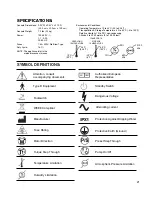14
Position the cursor under the specific
character that needs to be changed.
“NAME X”
Step 6:
Use the Up or Down
(“Yes” or
“No”)
arrow buttons to change the
character to the desired letter,
symbol, or numerical value.
“NAME Y”
Repeat Steps 6 & 7 above for all remaining
text characters that require edits.
Note:
To enter a blank space
into the text line, place the cursor
under the character and press
the INSERT button.
Note:
To delete a character in
the text line, place the cursor
under the character and press
the DELETE button.
Step 7:
A “Help” screen will display:
Press SELECT To Save
Press SELECT button to save
Label name.
The display will confirm saving
the Label:
(Label Name)
Preset (X) - Label Saved
Step 8:
Check new settings for accuracy. Press the
new Preset button to confirm its settings on
the Display.
Important:
When the factory default
settings are restored or recalled, or when
the unit has been reprogrammed with new
software, any previous user-defined
settings will be overwritten.
System Setup:
14.
To enter the System Setup menu, press
and hold the “SETUP” button for 1 second.
15.
The following prompt will be displayed:
Recall Factory Setup?
Press: YES / NO / CANCEL
a.
Press “Yes” to recall the factory setup
menu. The following prompt will display:
Are You Sure?
Press: YES / NO / CANCEL
b.
To return the System preset buttons to
their factory default settings, press YES.
Important:
Any customized presets will
be lost when factory settings are recalled.
c.
To continue with System Setup (and
keep all customized settings), press NO.
16.
The user will then be prompted to enable
the Warning Tone feature. This feature
warns the user with a different audible sig-
nal when each of the two major torque
thresholds are reached:
1.) 75% of Maximum Torque Limit - Emits a
fast beeping signal.
2.) Maximum Torque Limit (when motor
stops) - Emits a slow beeping signal.
Torque Warning Tone?
Press: YES / NO / CANCEL
a.
To enable the Warning Tone, press Yes.
b.
To disable the Warning Tone, press No.
17.
The next prompt offers the user a Reverse
Warning Tone that alerts the user whenever
the handpiece is rotating in the reverse
direction:
Reverse Warning Tone?
Press: YES / NO / CANCEL
a.
To enable the Reverse Tone, press Yes.
b.
To disable the Reverse Tone, press No.
OPERATION
- Cont’d: