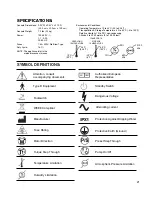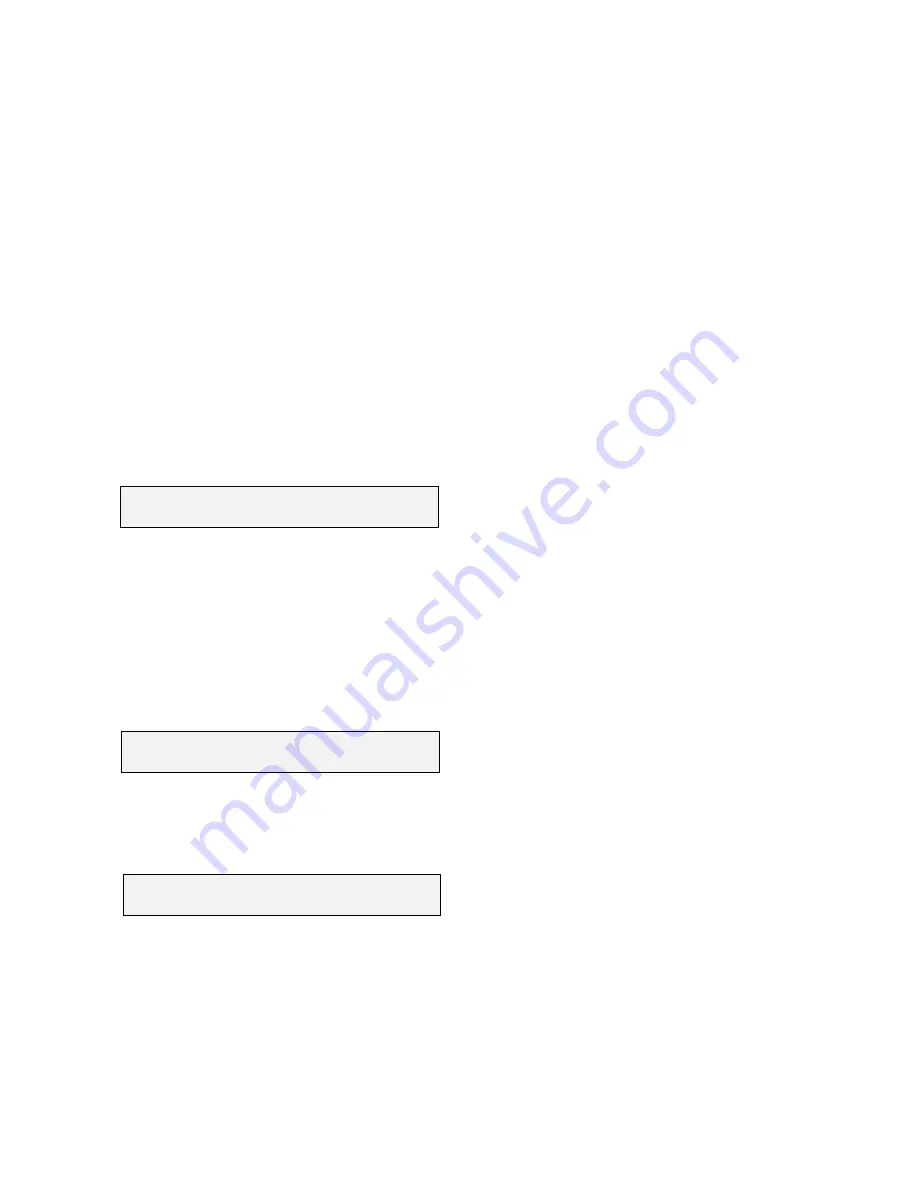
15
NOTE:
The Reverse Warning Tone emits a
beeping signal with a 1/2-second cadence
that is easily distinquishable from the two
Torque Warning Tones in Step #16 above.
IMPORTANT:
If both Torque and Reverse
Warning Tone options are enabled and acti-
vated at the same time (e.g., user reaches
75% of torque while running in reverse), the
Torque warning tones will override the
Reverse warning — only the Torque signal
will be heard.
18.
The next prompt offers a choice of two dif-
ferent time delays before the System
enters Sleep Mode, wherein the Display
and Keypad time out and become inactive:
Sleep Mode
1=15 2=30 3=Off / CANCEL
a.
To enable a 15-minute delay, press ‘1’.
b.
To enable a 30-minute delay, press ‘2’.
c.
To disable Sleep Mode (Display stays
on), press ‘3’.
19.
This prompt allows the user to choose
whether the Variable Speed Foot Control
operates in “Variable” Mode (‘0’ to ‘set’
speed), or in “On/Off” Mode (runs only at
‘set’ speed):
Variable Pedal Mode
1=Var 2=On/Off / CANCEL
a.
To enable “Variable Mode, press ‘1’.
b.
To enable “On/Off” Mode, press ‘2’.
20.
This final prompt asks the user if they
want to save their new settings:
Save Your Settings ?
Press: YES / NO
a.
To save new settings, press Yes.
b.
To discard your new settings and keep
the previous settings, press No.
NOTE:
The System will automatically Exit
the “SETUP” menu at the completion of
this Step.