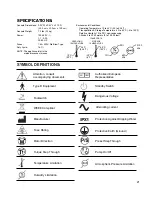18
The System has the ability to load soft-
ware updates and enhance the functionali-
ty of the System, should this be desired. A
card slot, labeled “Memory Card Port”, is
provided on the back of the unit (see
Figure 14). This Port accepts memory
cards very similar to those used in com-
mon consumer devices. These cards,
available from Aseptico, enable a user to
update software or replace existing soft-
ware that might have been accidentally
erased or corrupted. Contact Aseptico for
more information on card usage and avail-
ability. To reprogram a unit, follow the
Steps below:
Programming Steps:
1.
Turn ‘Off’ the Main Power Switch on the
back panel.
2.
Grasp the right-hand end of the rubber
dust cover for the Memory Card Port and
pry open the cover to expose the card slot.
3.
Insert the new memory card in the slot with
label facing upward (card terminals should
face downward). Carefully and slowly
press card inward until a ‘click’ is felt.
Release card.
4.
Turn the Main Power Switch (on the back
panel) ‘On’.
5.
The Display will show the following mes-
sage:
• Press the ‘Yes’ key on the Control Panel.
6.
The Display will then show the following
message:
• Press the ‘Yes’ key on the Control Panel.
7.
The Display will show the following message:
• A status bar will indicate the progress of
the programming.
8.
When the programming is complete, the
Display will show the following message:
• Press the card inward slightly, then
release it to eject it. When the card is
ejected, the System will reset
with normal power-up screen displayed.
9.
Remove the memory card and store it in a
safe place. Close the rubber dust cover on
the Memory Card Port.
In the event that the programming proce-
dure is interrupted, the unit will display the
following message:
Then:
Re-start the programming procedure from
Step #1 (Remember to turn main power
‘Off’ before reprogramming).
REPROGRAMMING THE UNIT
Fig.14 - Programming Slot
Memory Card Detected.
Re-program? (Yes / No)
Presets will be erased!
Continue? (Yes / No)
Programming...
Programming successful.
Eject card.
Programming Failed
Console Software Error.
Re-program unit.
MEMORY
CARD
DUST
COVER