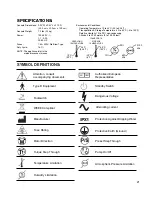6
CONTROL PANEL FUNCTIONS:
1. Main Power Switch:
Located on back of console (see Figure 2).
Controls main power On / Off to the console.
2 Control Panel ‘Standby’ Button:
Turns control panel on and off.
Reactivates System from Sleep
Mode.
a.
Depress the Standby button to turn con-
sole key pad and display on or off. When
console is turned on, display should light up
and show the default startup screen. If the
console was turned off using the Standby
button, or if the unit has entered Sleep
Mode, pressing the Standby button again
will return the System to the last state
used.
3 Calibration (CAL):
Activates the dynamometer and
Integrated Calibration Program.
Allows user to calibrate the System to
match the characteristics of the handpiece
being used.
a.
Depress and release CAL button. The
System will run the selected handpiece
through a series of calibration tests. Follow
the prompts provided on the display (refer
to paragraph 10, page 11 for complete cali-
bration instructions).
HANDPIECE
RATIO
SELECTOR
MOTOR
RECEPTACLE
FLOW
DISPLAY
TORQUE
DISPLAY
RPM
DISPLAY
PUMP
ON/OFF
ADJUST
PUMP FLOW
FORWARD/
REVERSE
SELECTOR
HANDPIECE
RATIO INDICATOR
DYNAMOMETER
PORT
Fig.6 - Console Control Panel
SPEED
INCREASE/
DECREASE
DELETE
PUMP
DOOR
CALIBRATE
HANDPIECE
PRESETS
CONTROL
PANEL
‘STANDBY’
DISPLAY TEXT
EDITING & NAVI-
GATION
BUTTONS
SYSTEM
SETUP
CANCEL
TORQUE
AUTO-STOP/
MAXIMUM/
LIMIT
TORQUE
ADJUST
INSERT
2
3
4
5
6
7
8
9
10
11
12
14
9
13