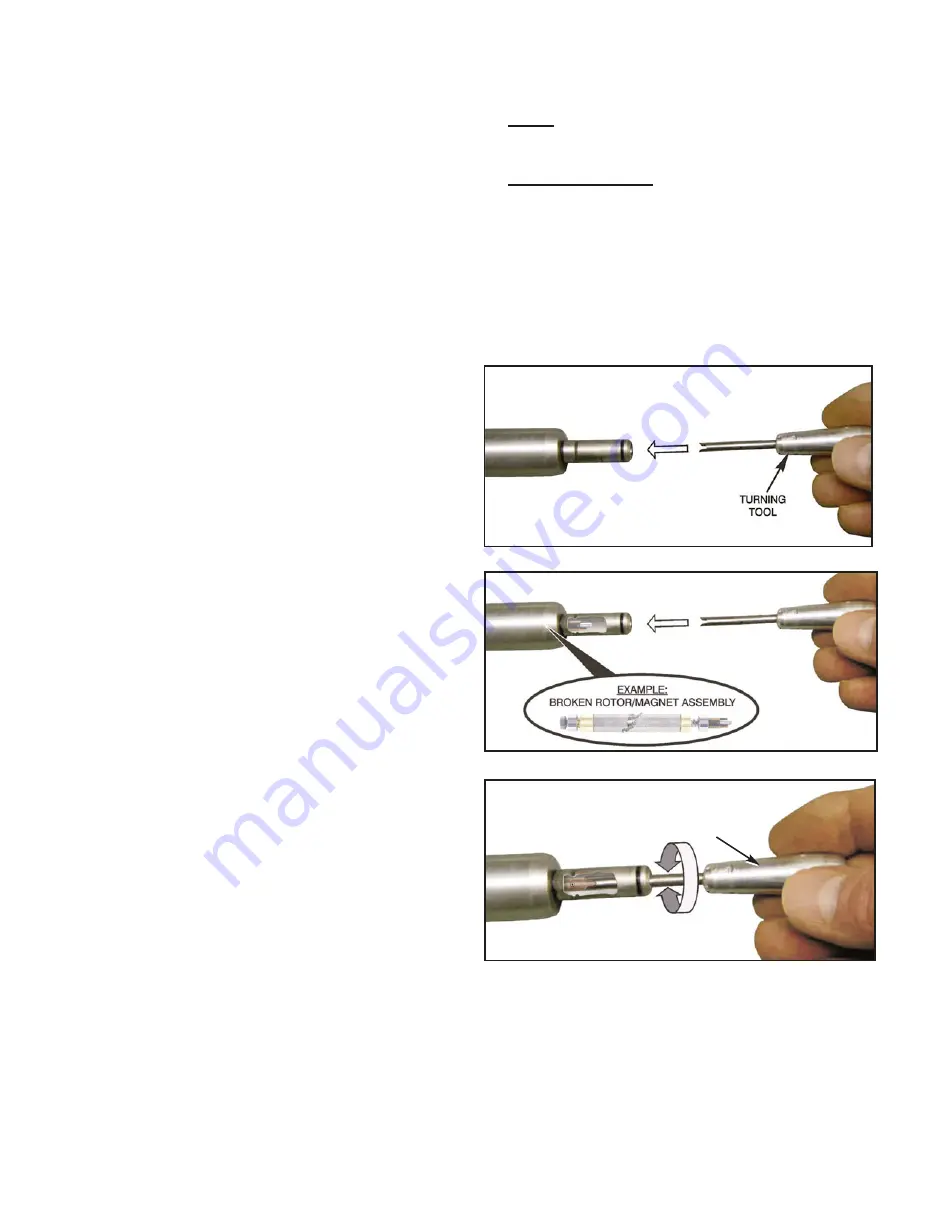
Page 11
MOTOR FIELD TESTING
NOTE:
AEU-7000L/7000E motor testing in the field is
limited to simple manual and visual tests that help to
determine the source of the problem.
1. Motor Rotation Test:
This test can be performed
manually using a simple motor-rotation tool that can
be improvised in the field or procured from Aseptico
(ref. PN AE-43). The tool needs to be able to grasp
the motor’s internal rotor/magnet assembly and rotate
it to determine if the assembly is damaged. Insert tool
into motor tip and engage rotor shaft as shown in Figs.
26A & 26C. Turn tool back and forth to determine if
rotor assembly moves freely (Fig. 26C). If resistance is
felt, return motor/cord assembly to Aseptico for repair.
Figure 26A - Motor Rotation Tool
Figure 26B - Motor Internals
Figure 26C - Rotor Rotation Test
Rotate
Test Tool
12.8.
Press the blue standby button and verify that the
display goes blank. Press the standby button
again to reactivate the display.
12.9.
Press and hold Preset 1. Answer ‘YES’ to save
the settings. Answer ‘YES’ to edit the label. Use
the left and right arrow keys and verify that the
cursor moves. Use the up (YES) and down (NO)
keys and verify that the letters change. Press
INSERT and DELETE keys and verify that
spaces are added or deleted with each press.
Press the SELECT button to save the label
changes.
13.
Restore the factory defaults by pressing and hold
ing
the SETUP button, then answering ‘YES’ to the
prompts.
14.
Turn off console and unplug.
15.
Scuff oval recess on front surface of housing with
Scotch-Brite pad to remove gloss from plastic. Wipe
clean with alcohol and soft cloth. When dry, place oval
dome label in recess and press down firmly.
16.
Apply Serial Number Label 420556-02 to the bottom of
the Chassis as shown on Sheet 4.














































