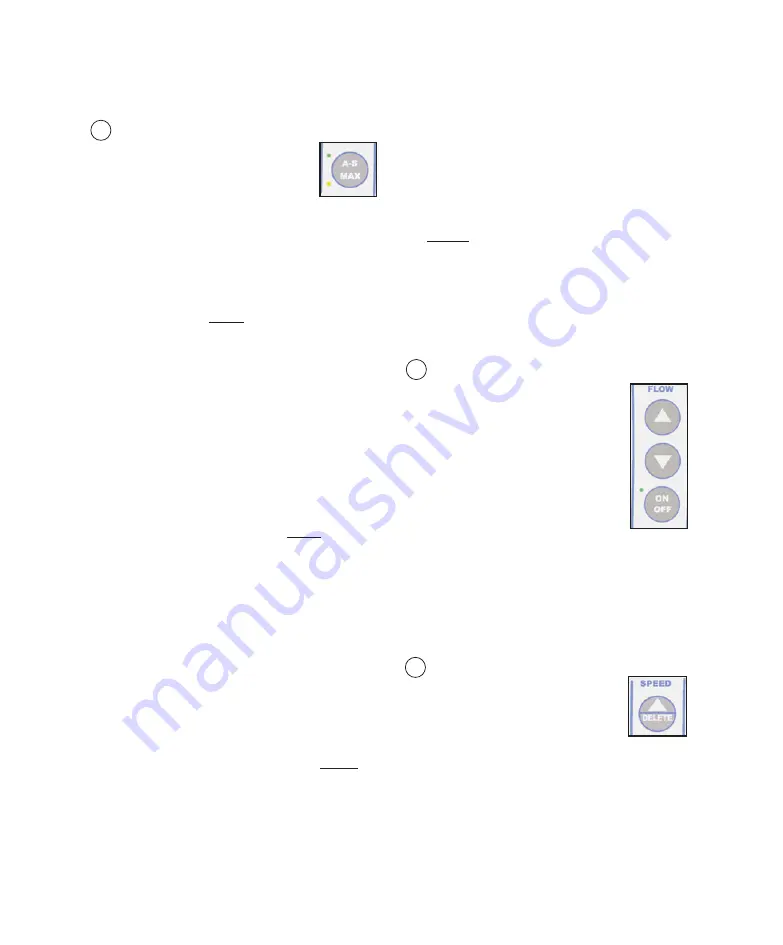
8
9 Torque Modes (A-S
/
MAX):
Allows the user to select from
one of three torque control
modes: Auto-Stop (
Implant
Mode
) or Auto-Stop-Reverse
(
Endo Mode
), Maximum, or Torque
Limiting.
a.
Auto-Stop Torque Mode (
Implant Mode
Only
)
- The user can specify an Auto-Stop
torque mode when in
Implant
Mode by
depressing the Auto Stop (“A-S/MAX”)
button until the green LED illuminates,
then selecting the desired torque level via
the Torque Up/Down buttons. The
handpiece will stop operating one second
after the Auto-Stop torque limit is reached.
During System setup (ref. page 20),
warning tones can be enabled to sound
when the actual torque level reaches 75%
and 100% of the specified Auto-Stop limit.
b.
Auto-Stop-Reverse Torque Mode (
Endo
Mode Only
)
- The user can specify an
Auto-Stop-Reverse torque mode when in
Endodontic
Mode by depressing the
(“A-S/MAX”) button until the green LED
illuminates, then selecting the desired
torque level via the Torque Up/Down
buttons. The System will automatically
alternate between forward and reverse
rotation in an attempt to free the
instrument. Whenever the System is
operating in this mode, “ASR” will be
indicated on the Display directly below the
Ratio Indicator. During System setup (ref.
page 20), warning tones can be enabled to
sound when the ASR torque limit is
reached.
c.
MAX Torque Mode
- Depressing the
MAX (“A-S/MAX”) button until the amber
LED illuminates will set the torque to its
maximum level. The handpiece will only
operate up to this specified torque level.
No incremental adjustments are allowed
when in “MAX” mode.
NOTE:
MAX Mode is only available with
1:1 and reduction handpieces.
d.
Torque Limit Mode
- Depressing the
Torque Modes Button (A-S/MAX) until
neither LED is lit will limit torque to the
value set via the torque Up/Down buttons.
The handpiece will slow down when a load
greater than the torque limit is applied.
Once the load is removed, the handpiece
will return to target speed. The Torque
Limit Mode is the only Mode available for
increaser handpieces.
10 Irrigation Pump Controls (FLOW):
Allows user to turn pump On/Off
and select Flow rate.
a.
Depress the pump On/Off button
to activate/deactivate the pump.
The green LED will illuminate
when activated.
b.
Flow rate can be adjusted in
10% increments, from 10% to
100%, by pressing the Flow
Up/Down buttons.
c.
Irrigant will flow when the footswitch is
depressed.
Note:
The irrigation pump can provide
irrigant to the handpiece at a maximum
flow rate of 140 ml/min.
11 DELETE:
Allows user to delete specific
characters when editing the
Preset button settings on the
display.
CONTROL PANEL FUNCTIONS
- Cont’d:
Summary of Contents for AEU-7000E
Page 31: ...29 NOTES...











































