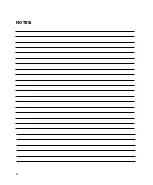5
OPERATION:
After the unit has been set up and you have
made yourself familiar with the operation func-
tions, you are ready for operation as follows:
1.
Turn the power switch on the lower left
front of the console to the 'ON' position.
The front panel display will light.
2.
Attach a sterile handpiece to the motor and
set the Ratio Selector to match the gear
ratio of the hand piece being used (i.e.
1/16 for a 1:16 handpiece, or 1/20 for a
1:20 handpiece).
3.
Adjust the Up/Down arrows on the RPM
display to the desired operating speed on
the RPM readout.
4.
Switch the pump to the “ON” position. The
display will light. Set the flow to the desired
level.
Thorough cleaning and lubrication of hand-
pieces after each use and before steriliza-
tion is very important to ensure proper
operation and service life of the handpiece.
Follow the instructions provided with the
handpiece purchased for complete mainte-
nance instructions.
NOTE: The RPM display indicates true
bur speed when the Ratio Selector is
in the appropriate position. Make sure
the Ratio Selector Matches the hand-
piece ratio for display accuracy.
HANDPIECE
RATIO
SELECTOR
MOTOR
RECEPTACLE
FLOW
DISPLAY
RPM
DECREASE
RPM
INCREASE
RPM
DISPLAY
PUMP
ON/OFF
PUMP
FLOW
FORWARD/REVERSE
SELECTOR
HANDPIECE
RATIO INDICATOR
POWER
SWITCH
Fig.6 - Console Front
(AEU-707AV2 shown)