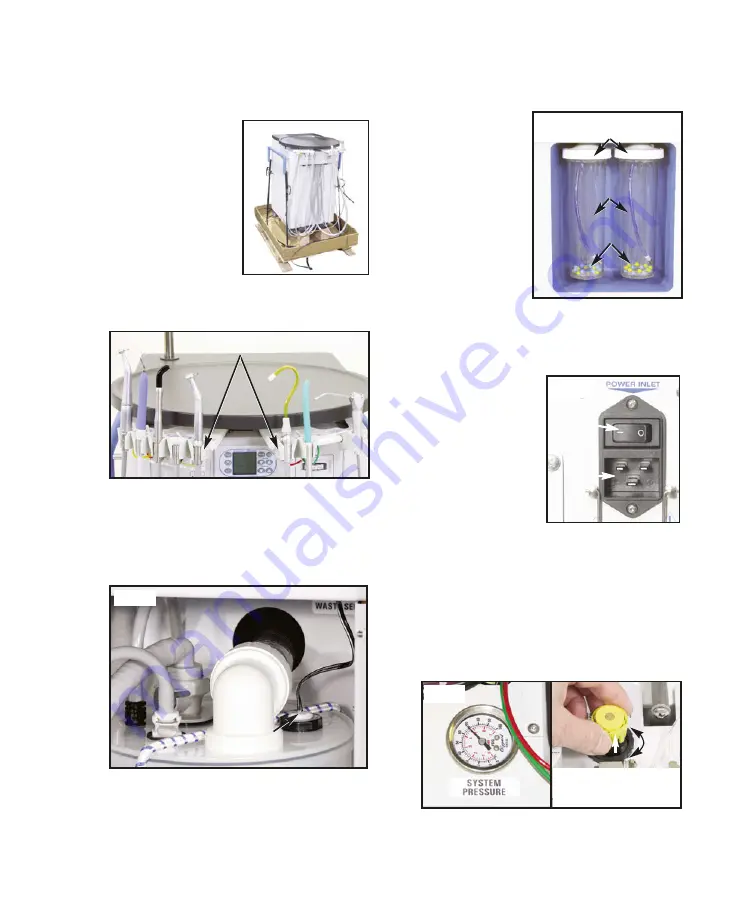
1.
Unpack the AMC-20
Dental System from
its cardboard crate
(Fig. 1) See page 19.
2.
Attach the
appropriate air
handpieces to their
4-hole midwest style
connectors.
3.
Place all handpiece and accessories tubes
in their appropriate holders (Fig. 2).
4.
Attach the 'Waste-Full' sensor to the
connector on the top of the waste
compartment (see Fig. 3). Ensure that all
tubes and the bungee tie-down cord are in
place on the waste container.
SETTING UP THE UNIT:
5.
Fill the water
bottles with clean
water or other
suitable irrigation
fluid and attach to
the water bottle
caps (Fig. 4). The
water bottles
include floating
level indicators,
color coded to
identify different
fluids, e.g., sterile
water or distilled water.
6.
Place the foot control on the floor.
7.
Attach power cord to the back of the unit
(Fig. 5) and plug
into a grounded
electrical outlet.
Confirm that the
power cord is
correct for the
voltage source in
the country of use.
Turn main power
‘On’ (—).
8.
Check system operating pressure on the
pressure gauge located under top cover
(Fig. 6). Use the system regulator to set
system operating pressure to optimum 80
PSI (5.51 bar). To adjust pressure, raise
knob on regulator, then turn clockwise to
increase pressure or counterclockwise to
decrease.
FIG. 3
WASTE-FULL
SENSOR
3.
FIG. 2
INSTRUMENT HOLDERS
FIG. 5
MAIN
POWER
INLET
MAIN
POWER
ON/OFF
SWITCH
FIG. 6
RAISE KNOB
THEN ROTATE
TO ADJUST PRESSURE
FIG. 1
FIG. 4
LEVEL INDICATORS
WATER BOTTLES
WATER
BOTTLE CAPS






































