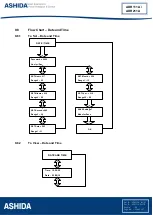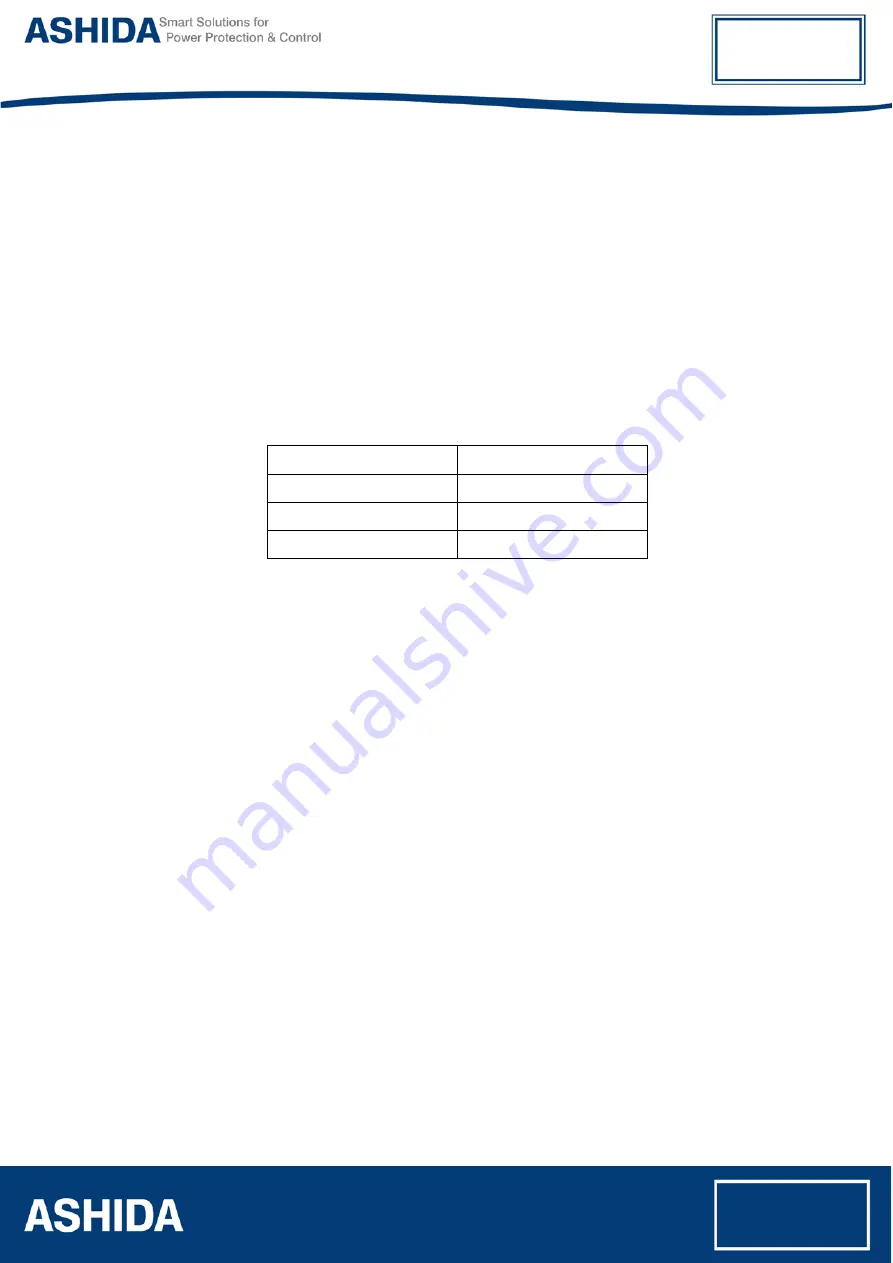
Doc ID : ADR111A_IM_01
Ref ID : ADR111A/IM/TC
Rev No. : 04
Page No. : 126 of 127
ADR111A /
ADR211A
11.4.3.
Testing of Binary Output (Output Contact Test)
1.
Set the I> = 50%, TMS=0.01, Curve Normal Inverse1.
2.
Enable the BF function from the Relay Setting menu.
3.
Set the Trip contact & BF contact to hand reset (HR) type from the Relay Setting
menu.
4.
Apply the 1A current & operate the relay in OC & BF, so the TRIP, Alarm & BF relay
is operates.
5.
After tripping, check continuity in between NO and C output contact terminal.
6.
Now, press the LED Reset key to reset the contact.
7.
Again check the continuity in between NO and C output contact terminal.
Binary Output Terminals
Binary Output
A9 – A10
TRIP
A11 – A12
ALARM
A13 – A14
BF
Summary of Contents for ADR111A
Page 10: ...Page intentionally Left Blank...
Page 16: ...Page intentionally Left Blank...
Page 27: ...Page intentionally Left Blank...
Page 42: ...Page intentionally Left Blank...
Page 52: ...Page intentionally Left Blank...
Page 64: ...Page intentionally Left Blank...
Page 68: ...Page intentionally Left Blank...
Page 73: ...Page intentionally Left Blank...
Page 84: ...Page intentionally Left Blank...
Page 104: ...Page intentionally Left Blank...
Page 115: ...Page intentionally Left Blank...
Page 119: ...Doc ID ADR111A_IM_01 Ref ID ADR111A IM DR Rev No 04 Page No 119 of 127 ADR111A ADR211A...
Page 120: ...Page intentionally Left Blank...
Page 128: ......