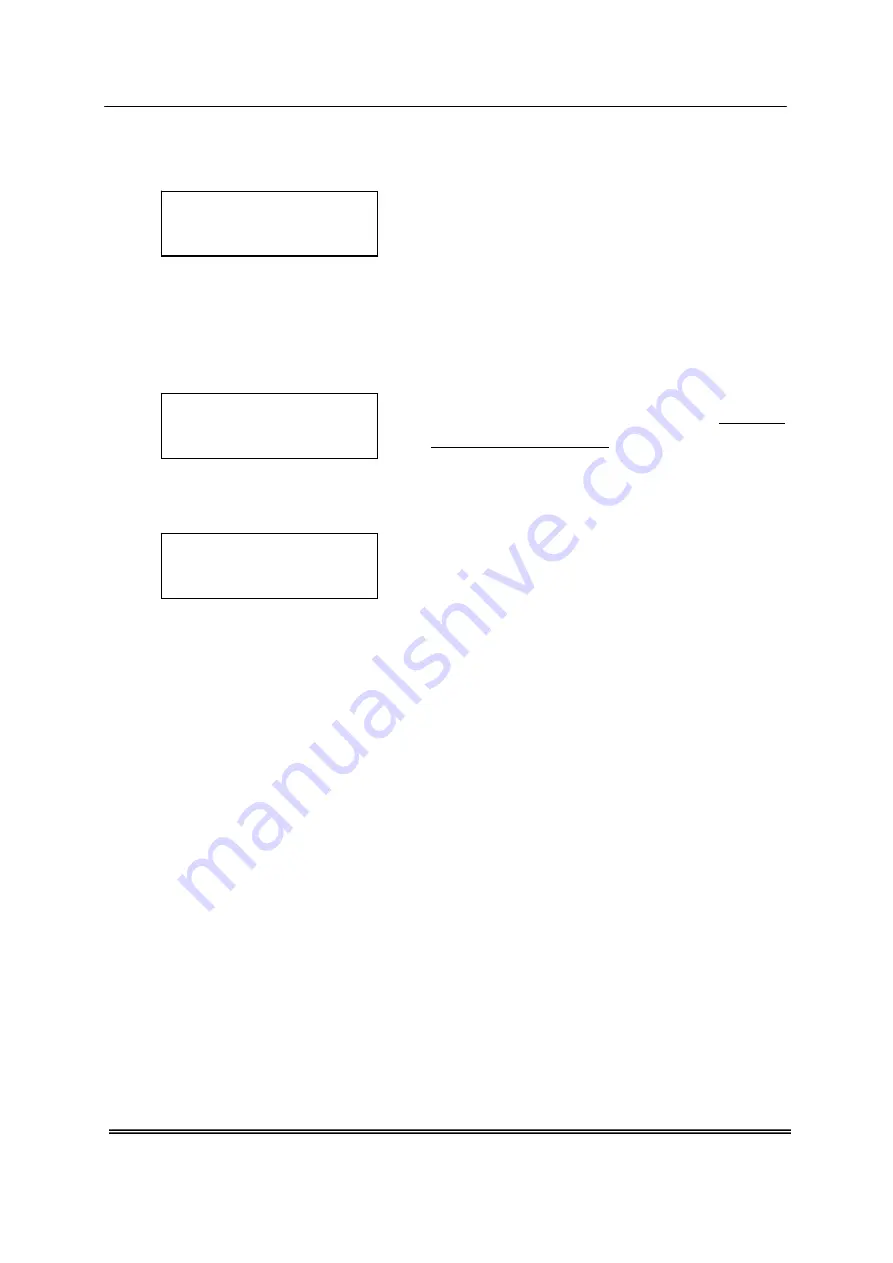
N U M E R I C A L O C / E F P R O T E C T I O N R E L AY AD R 1 4 1 C / 2 4 1 C
ASHIDA Electronics Pvt. Ltd.
Ref: Manual / ADR141C / 241C
Issue: 04D
Date : 10.07.2014
Page
44/86
8.3.7.2
To Set –Relay/ LED config. Setting
Load Fact set =02
01: Yes 02: No
Load Fact Set if 01 i.e YES
Then the factory defined setting will be loaded as follows:
RL1 A
= 01FF
RL1 B
= 0000
RL2 A
= 01FF
RL2 B
= 0000
RL3 A
= 0077
RL3 B
= 0000
RL4 A
= 0088
RL4 B
= 0000
L1 Green A
= 4000
L1 Green B
= 0000
L1 Red A
= 8000
L1 Red B
= 0000
L2 Green A
= 0000
L2 Green B
= 0000
L2 Red A
= 0000
L2 Red B
= 01FF
L3 Green A
= 0000
L3 Green B
= 0000
L3 Red A
= 01FF
L3 Red B
= 0200
L4 Green A
= 01FF
L4 Green B
= 0000
Relay/LED’s config.
Password protected window for
Relay/LED confi Setting
Password, Load fact setting, RL1 A, RL1 B, RL2 A, RL2 B,
RL3 A, RL3 B, RL4 A, RL4 B, L1 green A, L1 green B, L1
red A, L1 Red B, L2 green A, L2 green B, L2 Red A, L2 Red
B, L3 green A, L3 green B, L3 red A, L3 red B, L4 green A,
L4 green B, L4 Red A, L4 Red B.
Press the left arrow key (
) the relay will display as follows.
Password = 0001
Use Inr/Dec
Enter the previously set password, by using the up arrow
key (
+ /
)
or the down arrow key (
- /
).
As per the
Enter the Password selection.
Note: Default password setting is ’0000’
Press the left arrow key (
) the relay will display as follows.
















































