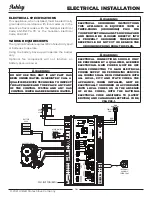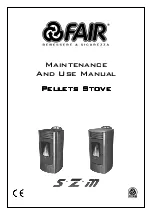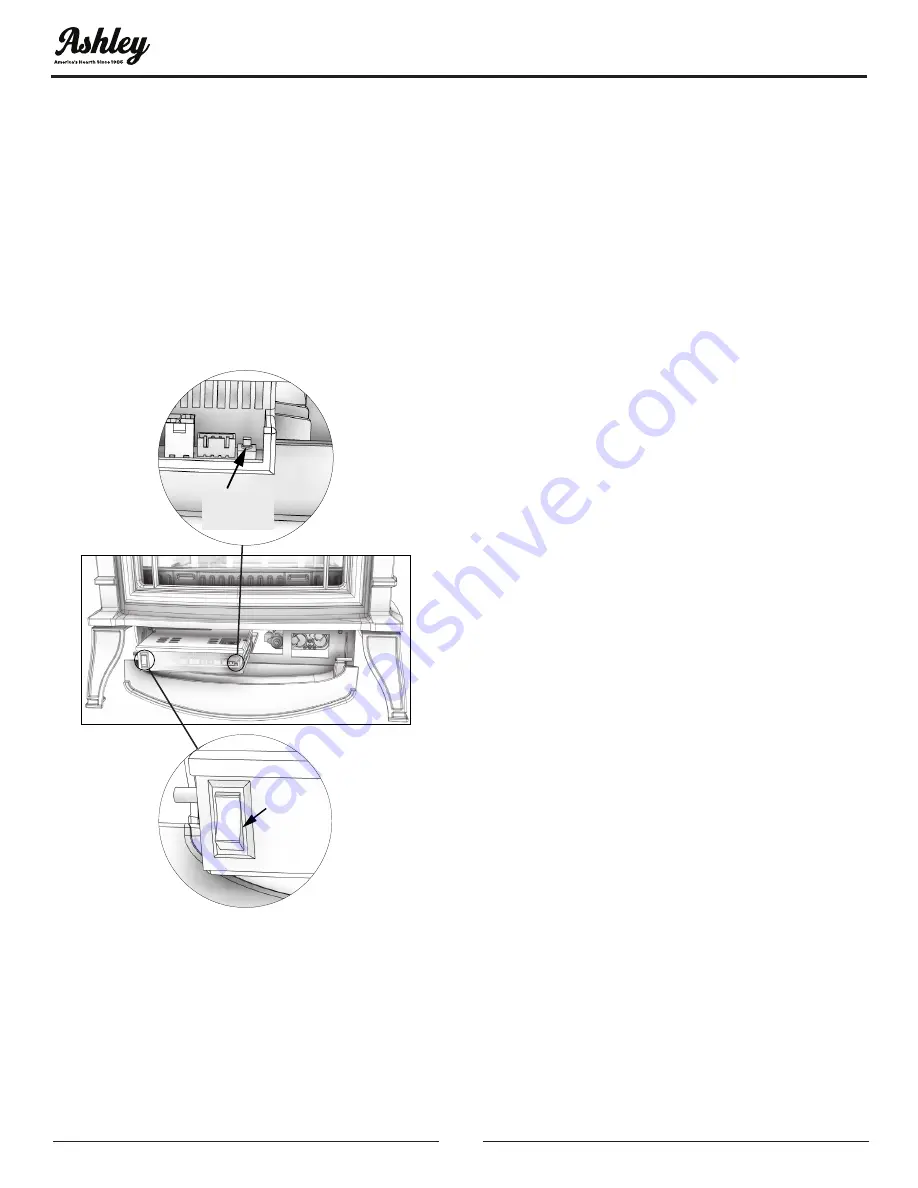
32
© 2021 United States Stove Company
OPERATION INFORMATION
USING YOUR REMOTE CONTROL
Your remote control is preprogrammed. Ensure you
have installed 3 AAA batteries into your remote.
Press the top button on the remote control. If you
do not hear a beep when you press this button,
follow the instructions below to synchronize your
appliance and remote control.
SYNCHRONIZING THE REMOTE
CONTROL
The master switch is located on the bottom left
corner.
Sync
Switch
Master
Switch
Follow the steps below to synchronize:
1. Toggle the master On/Off switch to “ON” (toggle
up). The burners will not ignite unless the
master switch is on.
2. Locate sync switch on the ignition module. It is
the red button located on the ignition module
labeled “SW1”. Press the sync button and release.
The module will beep 3 times indicating that it
is ready to synchronize with a remote control.
NOTE: If you do not hear any beeps when you
press the sync button, contact your authorized
dealer or installer for assistance.
3. Within 7 seconds, press the “ON” button on
the remote control. The appliance will beep to
indicate that the remote control’s command is
accepted and sets to the code of that controller.
Your system is now synchronized.
REMOTE CONTROL FUNCTIONS
NOTE: You will hear a beep once every time a
remote-control button is pressed, signaling that
the command has been received. Locate the four
function buttons on the remote control:
1. On/Off Button: This button turns the appliance
on or off. When this button is depressed, and
the system is off, the pilot will ignite. After pilot
ignition, the pilot will light the main burners.
Refer to IPI and CPI Modes in this manual for
pilot ignition.
2. Thermostat Button: This button will allow the
selection of three modes: Manual, Normal
Thermostat, and Smart Thermostat. NOTE:
The fireplace will automatically shut off after 12
hours of continuous use.
a. Manual (Off): In this mode, the appliance can be
turned on, regardless of the room temperature.
The actual room temperature has no effect in
this mode. All other functions such as fan speed
control and flame height control are manually
controllable.
b. Normal Thermostat (On): Will turn itself on and
off, depending on the temperature you set.
When you set the thermostat, it will continue
heating until the room temperature increases
1°F above the set thermostat temperature. To
increase the thermostat temperature, press
the up button until the desired temperature
is displayed in the thermostat temperature
window. The fan will turn on 5 minutes after
startup and will turn off 12 -1/2 minutes after
the flames turn off. The flame height can be
adjusted while in use, fan speed can be adjusted
after 5 minutes of startup.
c. Smart Thermostat (Smart): In this mode, room
temperature is maintained, and flame height
adjusts automatically to provide continual,
efficient heat. All other functions of the normal
thermostat mode, except the flame height
adjustment, are allowed. Manual flame height
Summary of Contents for AG23
Page 47: ... 2021 United States Stove Company 47 NOTES ...
Page 48: ...48 2021 United States Stove Company NOTES ...
Page 49: ... 2021 United States Stove Company 49 NOTES ...
Page 77: ......