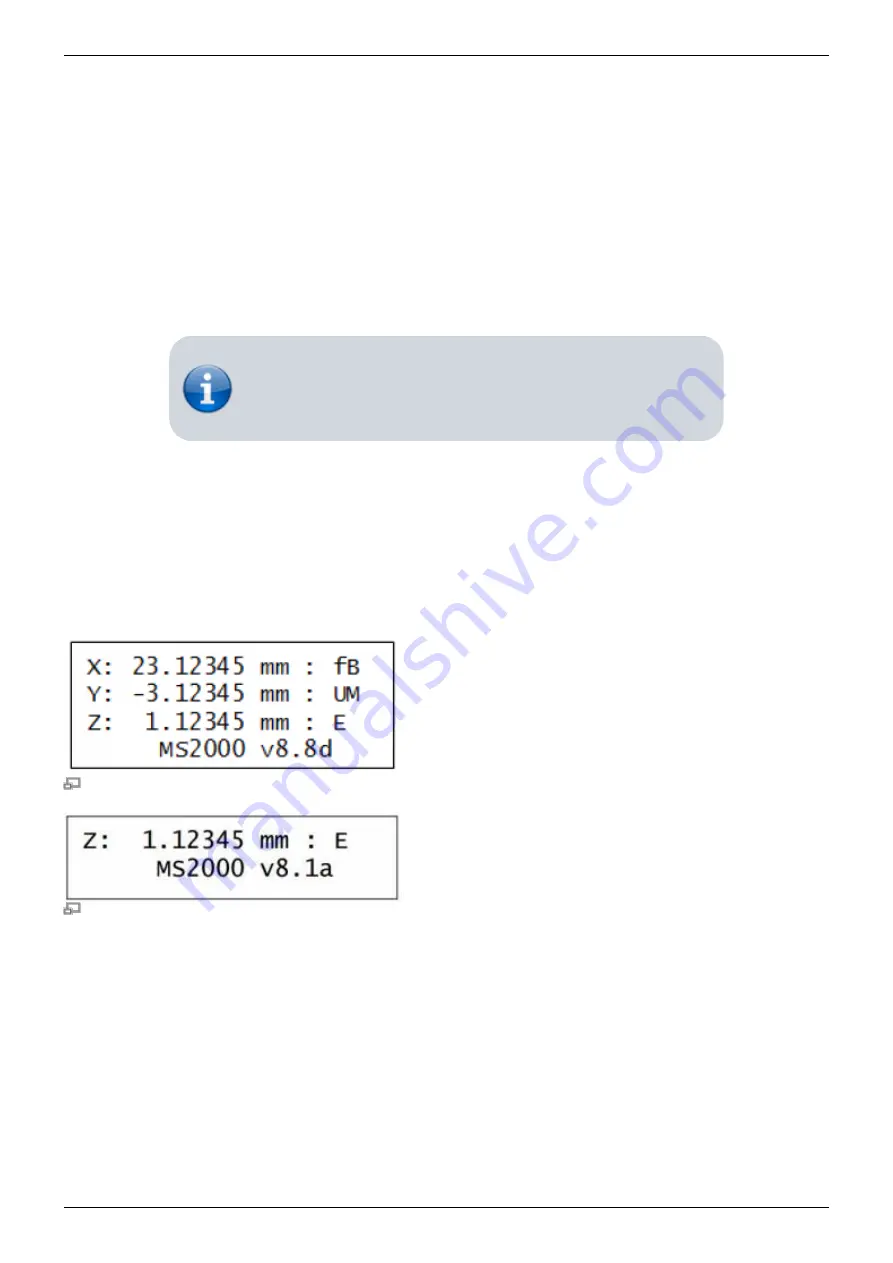
Last update: 2021/12/20 16:41
ms2000_operation
https://asiimaging.com/docs/ms2000_operation
https://asiimaging.com/docs/
Printed on 2022/03/16 04:45
Rocker Switch - Clutch Enable
The Clutch Enable Switch allows the user to disconnect the Z-Axis motor from the microscope’s fine
focus knob by setting the switch to “Disengaged” (no dot on switch). When switching from
“Disengaged” to “Engaged” (white dot on switch), the current position of the Z-Axis is locked in,
canceling any previously given Move commands. When the drive is “Disengaged,” the feedback
encoder still provides position information for the Z-axis LCD display. In some system configurations,
the rocker switch is not used, or used for other special purposes.
LCD Screen
Note: MS2000 and RM2000 have a 4-line LCD . MFC2000
controllers only have a two line LCD.
The Liquid Crystal Display (LCD) screen shows the current position coordinates of the axes with status
information displayed to the right. A dim back illumination allows users to clearly view the screen
even in a darkened room without causing light pollution. The LCD display has four display modes
selected by DIP switches 1 & 2 on the back panel. The display modes have the following
characteristics:
Mode 1 - SW 1 & 2 DOWN Normal Display with Controller Firmware Version Line Shown
4 Line version
2 line version
This display shows the stage position in millimeters with five digits of precision with the status
indicators on the right side.
Mode 2 - SW 1 DOWN & SW 2 UP Normal Display with Status Line Shown



































