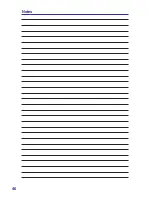37
Using the Notebook PC
4
ExpressCard
One 26pin Express card slot is available to support one ExpressCard/34mm
or one ExpressCard/54mm expansion card� This new interface is faster
by using a serial bus supporting USB 2�0 and PCI Express instead of
the slower parallel bus used in the PC card slot� (Not compatible with
previous PCMCIA cards�)
Inserting an ExpressCard
1� If there is an ExpressCard socket
protector, remove it using the
“Removing an ExpressCard”
instructions below�
2� Insert the ExpressCard with the
connector side first and label side
up� Standard ExpressCards will be
flush with the Notebook PC when
fully inserted�
3� Carefully connect any cables or
adapters needed by the ExpressCard�
Usually connectors can only be
inserted in one orientation� Look for
a sticker, icon, or marking on one side
of the connector representing the top
side�
Removing an ExpressCard
The ExpressCard slot does not have
an eject button� Press the ExpressCard
inwards and release to eject the
ExpressCard� Carefully pull the ejected
ExpressCard out of the socket�
Summary of Contents for SP15R-UMA
Page 1: ...SP15R UMA Notebook PC Hardware User Guide...
Page 4: ...4 Notes...
Page 10: ...10 Notes...
Page 18: ...18 Notes...
Page 30: ...30 Notes...
Page 46: ...46 Notes...