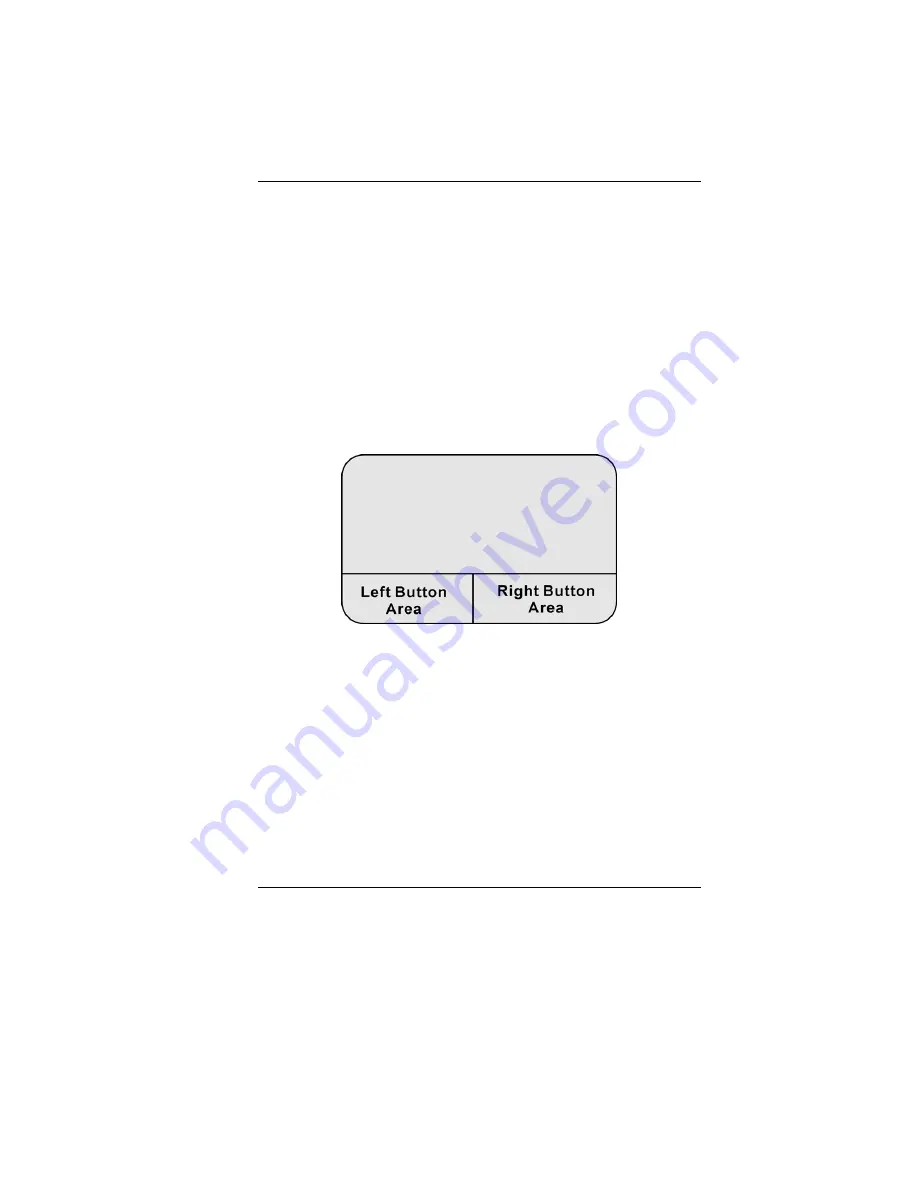
19
Just like a TouchPad, ClickPad can be used for many
applications, without the need for buttons, including:
Scrolling
Navigation
Pointing
Selection
Touching the virtual button zones without activating the
mechanical switch will not result in a button report to
the host. Activating the mechanical switch using non-
conductive material will not result in a button report to
the host.
Basic Layout
Basic function
Steps on how to use the touchpad
To move the cursor, simply move your finger
across the touchpad.
To select or start an item, press the touchpad
down or tap to perform a click
Summary of Contents for UT40II2
Page 1: ......
Page 6: ...1...
Page 11: ...6...
Page 14: ...9...
Page 17: ...12...
Page 23: ...18...
Page 26: ...21...
Page 35: ...30...
Page 38: ...33...
Page 41: ...36 Main Setup...
Page 42: ...37 Advanced Security...
Page 43: ...38 Boot Setup...
Page 44: ...39 Intel Rapid Storage Technology...
Page 45: ...40...
Page 46: ...41 Exit Setup...
Page 47: ...42...
Page 54: ...49 Keyboard Select this icon to illustrate the on screen keyboard...
Page 56: ...51...
Page 59: ...54...
Page 63: ...58 Safety CB CCC...
















































