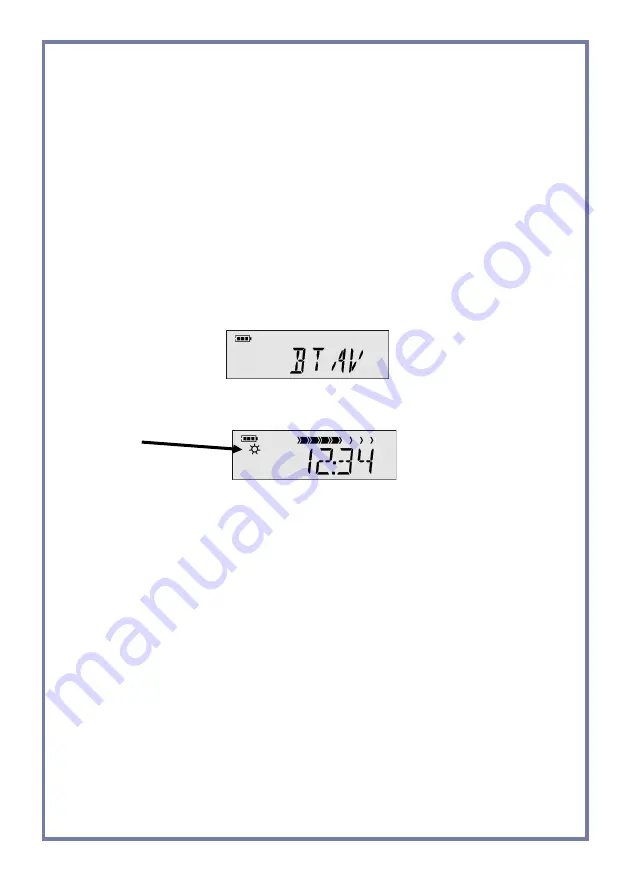
14
Fig 13
Fig 14
If input signal was detected, sun symbol will come up (Fig 14). Input modulation signal frequency
should be at least less than ½ of current run frequency. For example if current run frequency is
100 Hz, then input modulation frequency should be less than 50 Hz.
To set up, plug the stereo patch cable that came with your Light and Sound (L&S) device into the
input at the top of the BT Pro LCD (1), plug the L&S headphones into the other socket (2), use the
glasses from the L&S device as per normal. You can now run the BT+ C.E.S. frequencies along
with any program from your L&S device.
BTAV: (Brain Tuner Audio Visual)
BTAV is designed to run a Light and Sound machine while using C.E.S. frequencies.
This is a very popular program for those who enjoy the added effect of an audio visual
experience while using C.E.S. (Cranial Electro Stimulation) frequencies.
Please Note: This program is compatible with the following Light & Sound machines:
Photosonix (e.g. Inner Pulse, Nova Pro, Nova Pro 100)
Symantex (Procyon, Proteus)
David Paradise machines are not compatible because they operate using different polarities.
BTAV (Fig 13) frequency and timer are the same as BT+. Output can be modulated from input
signal. Input signals inputs from sockets located at top of the machine. Two input sockets are
internally linked with same polarity that if one used for input and the other one can be used for
by pass output. When input signal is high, output turns low.
Sun symbol












































