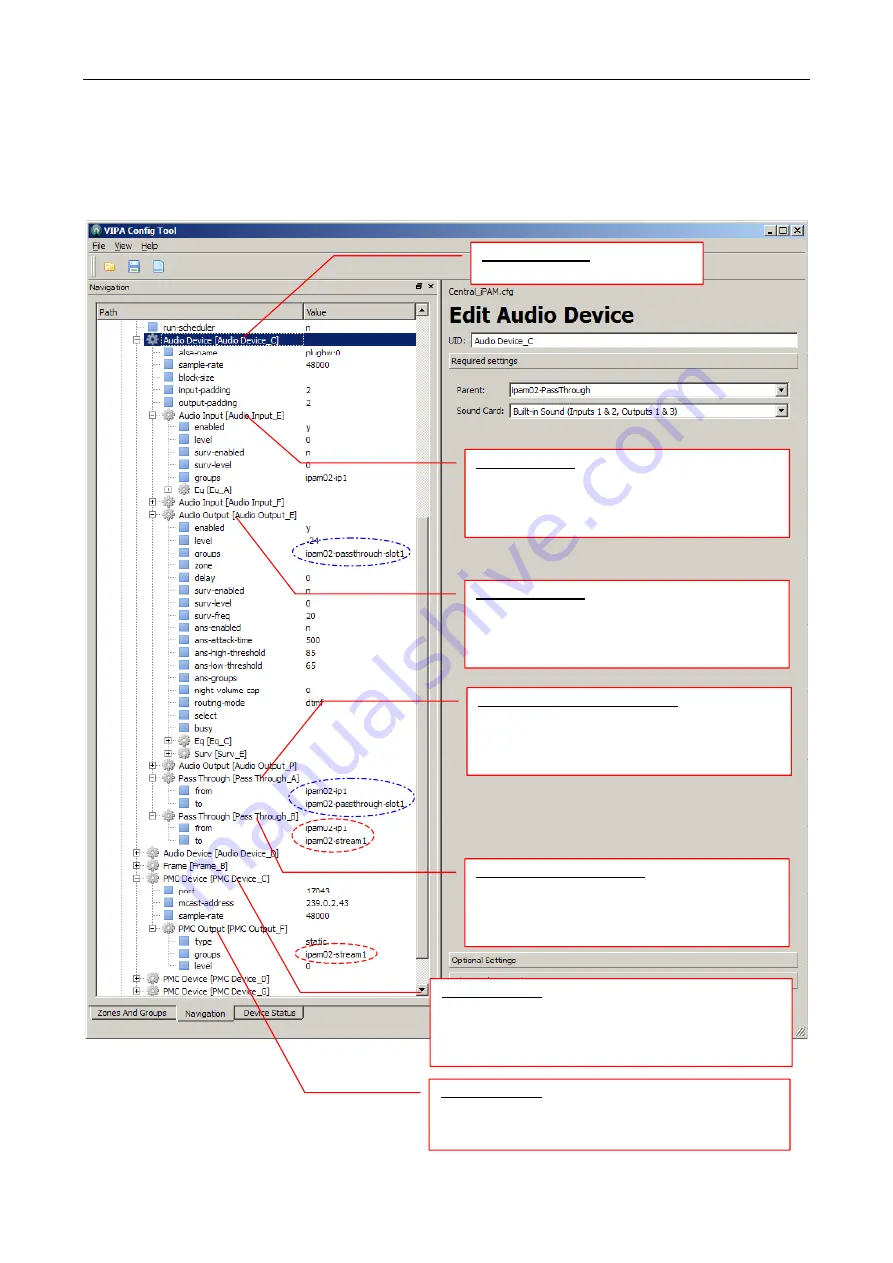
MPS-Series – Configuration Guide
U-0664-0265.doc – Issue: 03 complete, approved
Page 55 of 60
5.3.2
PMC Stream for Listen-in Using the Pass Through and PMC Broadcaster
Method
Figure 18
Listen-in configuration – Pass Through and PMC broadcaster method (example using iPAM400)
Audio Input node
:
•
Enabled
•
Audio Groups (Advanced Optional Setting): a user-
defined audio group
•
Other parameters: as required
PMC Device node
:
•
Port=Port as configured for the listen-in button
•
Multicast Address=Multicast address as configured for the
listen-in button
•
Other parameters: system default
PMC Output node
:
•
Type=Static
•
Audio Groups (Advanced Optional Settings): a user-defined
audio group
Audio Device node
:
Parameters: system default settings
Pass Through node (speaker lines)
:
•
From: the user-defined audio group assigned to the
audio input
•
To: the user-defined audio group assigned to the
audio output
Audio Output node
:
•
Enabled
•
Audio Groups (Optional Setting): a user-defined
audio group
•
Other parameters: as required
Pass Through node (listen-in)
:
•
From: the user-defined audio group assigned to the
audio input
•
To: the user-defined audio group assigned to the
listen-in PMC Output below
Summary of Contents for MPS Series
Page 60: ......






































