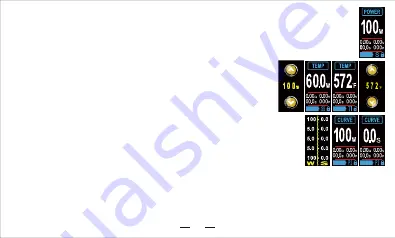
enter you into “operational mode”. While in “operational mode”,pressing the fire button 3 times in quick succession will lock
the device and doing it again will unlock the device.
2.Mode selection
While in “operational mode”, setting adjustments are locked until you unlock them. To unlock setting adjustments, simply
slide your finger from the top of the screen to the bottom of the screen. You can tell the adjustment menu is unlocked by
taking a quick look at the padlock symbol on the bottom right corner of the screen. If the padlock is closed, adjustments are
locked and if the padlock is opened, adjustments are unlocked. While the padlock is unlocked, sliding left and right on the
firing mode will cycle through the available firing options:POWER, TEMP, CURVE, TCR, and TFR.
3.Setting firing mode parameters:
POWER mode:
Power settings:
With the padlock unlocked, touching the wattage will allow you the change the
wattage. Use the “^” and “v” buttons to raise and lower the wattage respectively. Once you have
selected your desired wattage, press the FIRE button to confirm and return to the main screen.
Taste setting:
With the padlock unlocked, sliding your finger from the bottom of the screen to
the top of the screen will cycle through different taste settings: Soft (S), Normal (N), and Hard
(H).
TEMP mode:
Wire Type Selection:
With the padlock unlocked, press and hold “TEMP” to open the wire type selection
screen. Use the “^” and “v” buttons to cycle through the wire types. Once you have selected the correct
wire type of your atomizer, press the FIRE button to confirm and return to the main screen.
TEMP display swapping:
With the padlock unlocked and in TEMP mode, pressing the wattage will swap
the display from showing the wattage to the maximum temperature. Pressing the maximum temperature
will swap you back to wattage display.
TEMP mode adjustments:
With the padlock unlocked and in TEMP mode, pressing and holding either
option (wattage or temperature) will open the adjustment menu. Use the “^” and “v” buttons to make any
adjustments. While adjusting either option pressing the FIRE button will confirm and return you to the main screen.
CURVE mode:
Making adjustments to CURVE:
CURVE mode is a unique firing mode that allows the user to set different wattage over time presets. You can set up to 5 different
wattages with a durationof time for each. When fired, CURVE mode will cycle through and fire at the wattage for the durations that were
set for up to 10 seconds. With the padlock unlocked and in CURVE mode,pressing the wattage will swap the display to show a duration
of time in seconds. Pressing and holding either will bring you to an adjustment menu which allows you to set your wattage or time values
on an easy to read grid. Pressing any of the values allows the user to edit it by bringing up the “^” and “v” buttons. Pressing the FIRE
button enters the value and returns you to grid screen
02
Summary of Contents for AMIGHTY 100W
Page 1: ...ASMODUS AMIGHTY 100W ...
Page 2: ...www asmodus com ASMODUS 12 18 25 31 43 49 55 37 07 AMIGHTY 100W ...
Page 14: ...USB充电口 电源按钮 输出功率 状态指示 锁 吸烟口数 电池门 装饰片 电池电量 工作模式 输出电压 雾化器阻值 11 吸烟时间 ...
Page 16: ...Technische Daten Funktionale Sicherheit Beschreibung der function 12 1 Einschlatung ...
Page 18: ...14 ...
Page 23: ...18 ...
Page 24: ...19 2 3 ...
Page 25: ...20 ...
Page 26: ...21 ...
Page 27: ...22 5 6 7 1 2 ...
Page 28: ...23 ...
Page 29: ...24 ...
Page 30: ...www asmodus com ...
Page 38: ...Technische gegevens Veiligheid bescherming Gebruik uw apparaat 31 1 Inschakelen van de stroom ...
Page 66: ...55 7 5 4 2 3 2 3 60 ...
Page 67: ...56 ...
Page 68: ...57 ...
Page 69: ...58 ...
Page 70: ... 6 59 7 ...
Page 71: ...60 USB ...
Page 72: ...Asmodus AMIGHTY 100W TC ...
Page 80: ......




















