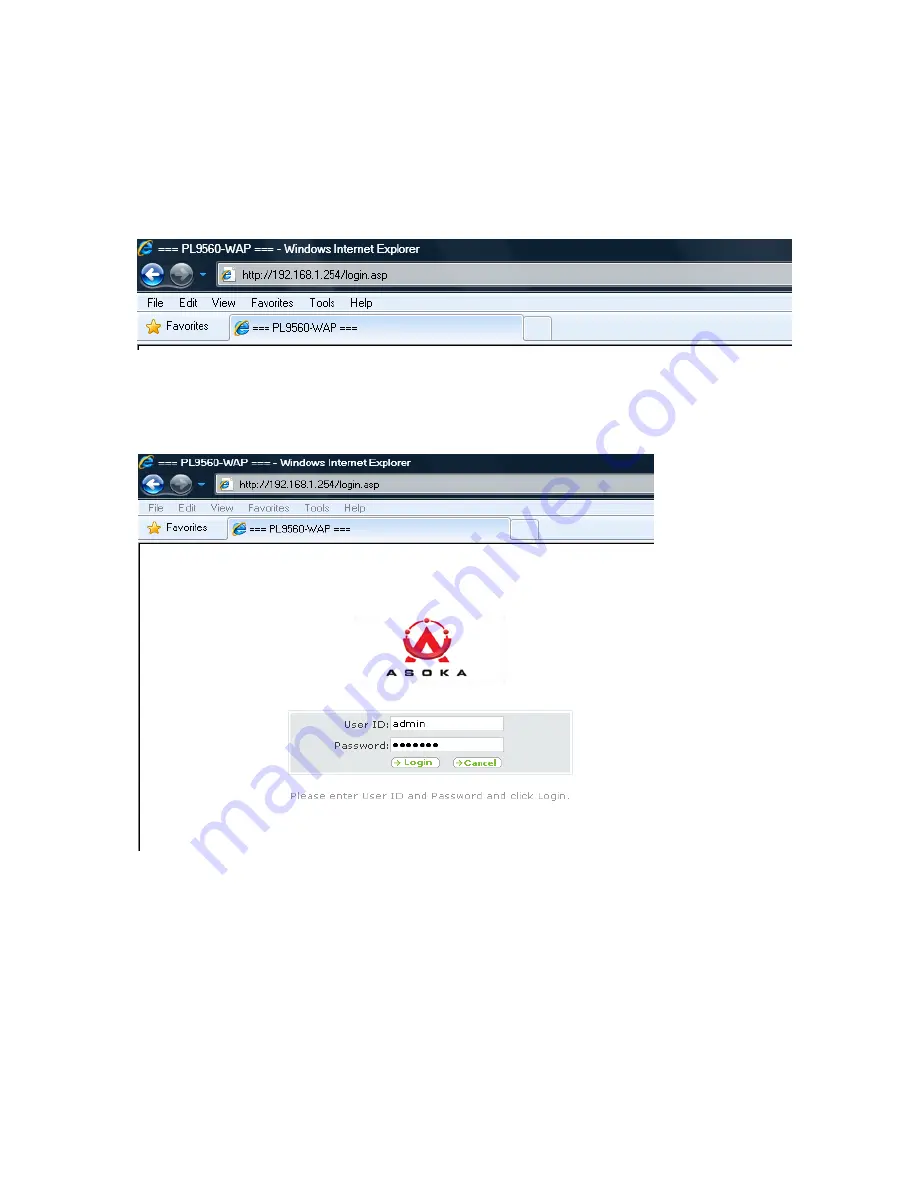
Asoka® User Guide
PlugLink® AV 9560 Wireless Adapter
Page
11
of
40
Chapter 6
Logging on
Figure 6-1: Login Address
1. Open a web browser application (Internet Explorer or Mozilla Firefox).
2. In the address or navigation field, type 192.168.1.254 and press Enter.
Figure 6-2: Login Screen
For security, the PL9560-WAP has its own user ID and password. When prompted,
enter admin for the user ID, welcome for the password, both in lower case
letters, and press Login. To change the login password, see “Setting or
Changing the Administrative Login Information” on chapter 10.
3. Once you have entered your user ID and password, your web browser
should find the PL9560-WAP and display it.















































