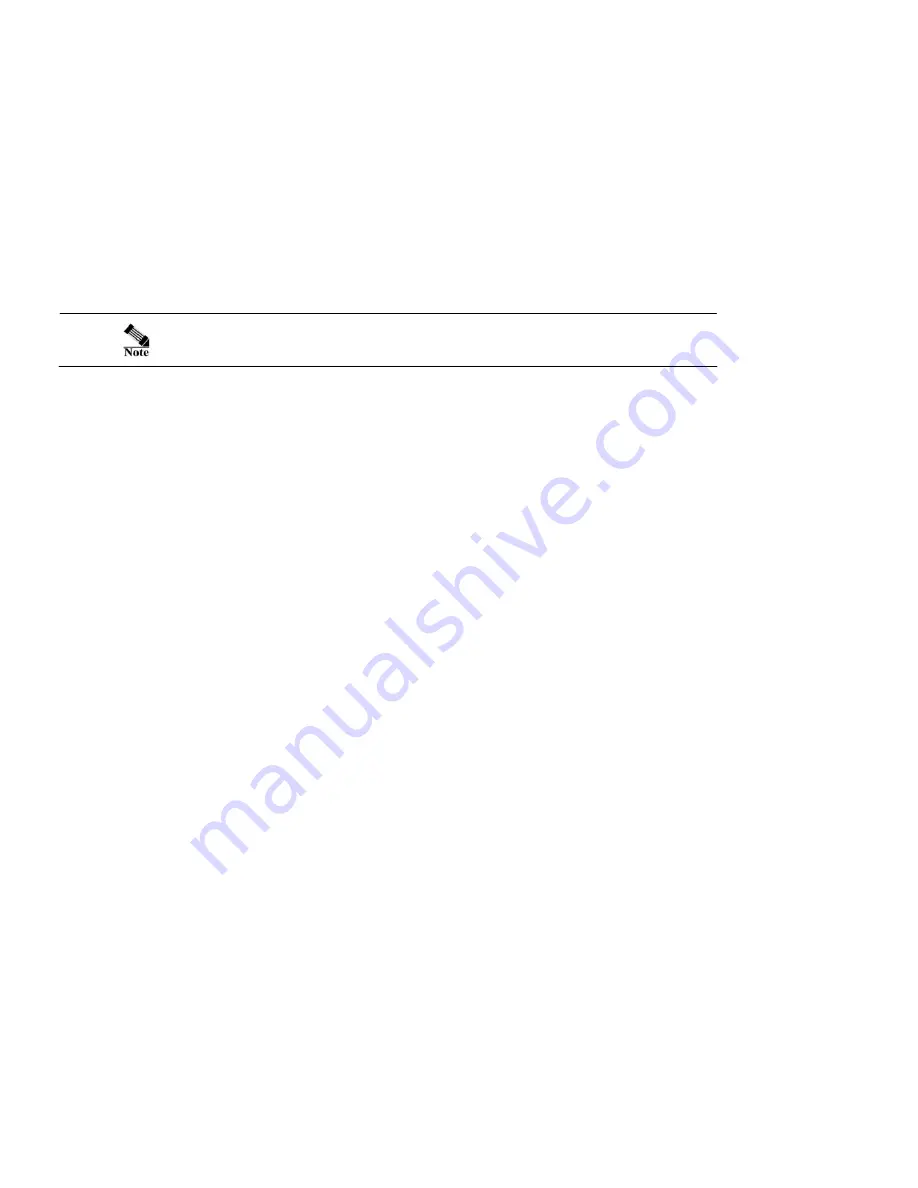
Asoka® User Guide
PlugLink® AV 9560 Wireless Adapter
Page
24
of
40
1.
Click on WIRELESS from the top main menu.
2.
Click on Security from the Sub Navigation Link. The security dialog
page will appear.
3.
Make your selection under Security Type from the drop down list.
4.
Fill in the gaps according to your Security Type selection.
5.
Enter your new security key (PSK for WPA2-Personal Security Type).
For your convenience, please write this key information down and store it in a
safe and secure location.
6.
Click Apply (no rebooting required; allow some time for the new
settings to take effect).
7.
You are done.
















































