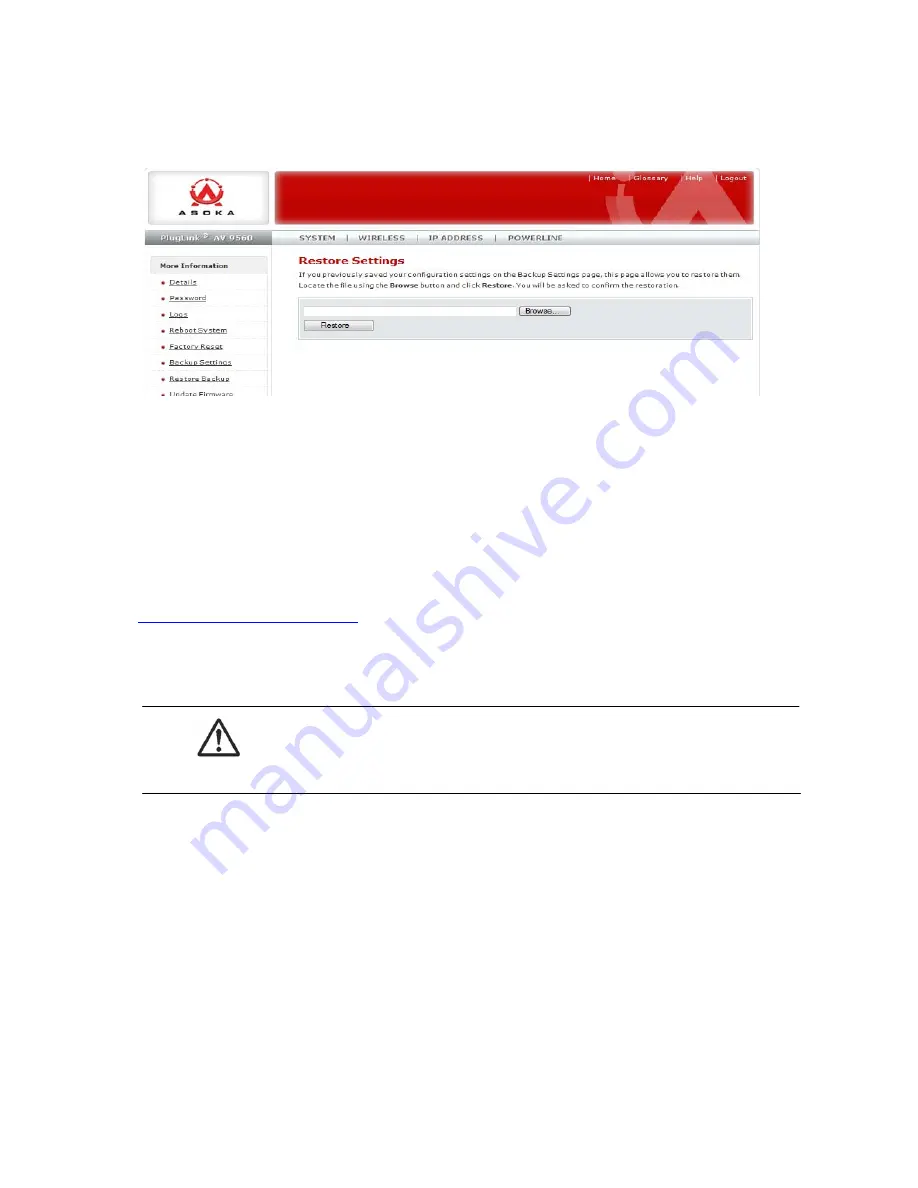
Asoka® User Guide
PlugLink® AV 9560 Wireless Adapter
Page
29
of
40
Figure 10-7: Restore Settings Screen
Updating Firmware
There will be new firmware upgrades available periodically from Asoka.
Firmware upgrades contain feature improvements and fixes to problems
that may have existed. When Asoka releases new firmware, you can
download the firmware from Asoka’s web site at
http://www.asokausa.com
and update your PL9560-WAP’s firmware to
the latest version.
To upload a new firmware upgrade onto the PL9560-WAP, follow these steps.
WARNING:
Use extreme caution. Failure to upgrade properly will
cause the PL9560-WAP to stop working. Do not turn off the
PL9560-WAP while upgrading.
1. Click on SYSTEM from the top Main menu.
2. Click on Update Firmware from the Sub Navigation Link. The Update
Firmware page will appear.
4. Click on Browse to locate the new firmware.
5. The box next to the Browse button will now display the location and
name of the firmware file you just selected.
6. Click Update.
7. You will be asked if you wish to continue with the update. Click OK to
continue.
8. You will see a message advising to wait while the new FW is being












































