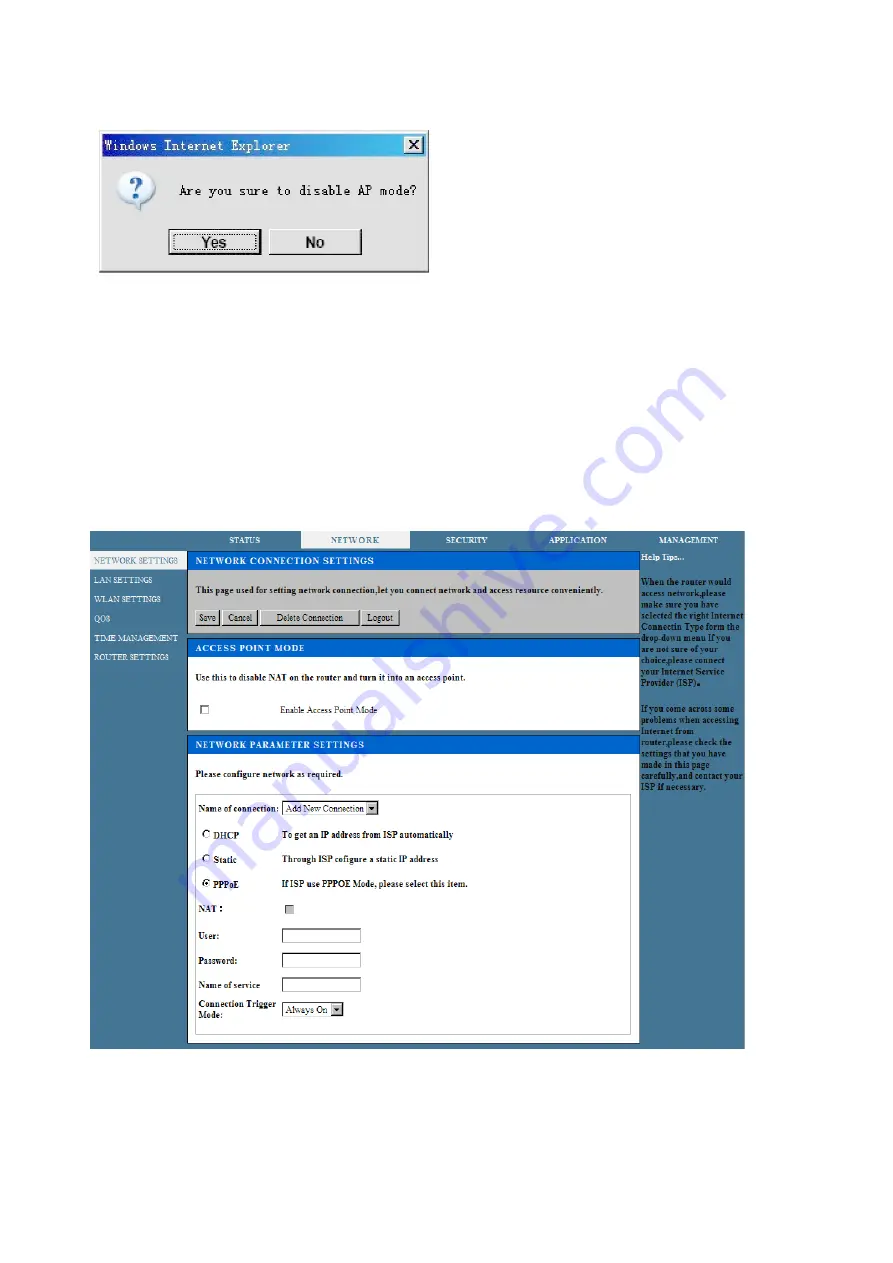
Page
14
of
38
A confirmation screen appear, the router will now work in Router Mode.
To configure router mode using the Ap: unselect the check box Enable Access
Point Mode.
To add a PPPoE internet connection:
See “To set the router IP address” on page 24 for how to configure the router to
the Internet connection. Much of this information is obtained from the ISP.
1.
Choose the NETWORK tab to open the Network Connection Settings:
2. At Name of Connection, make sure Choose New Connection is selected.
3. Select the connection type PPPoE.
















































