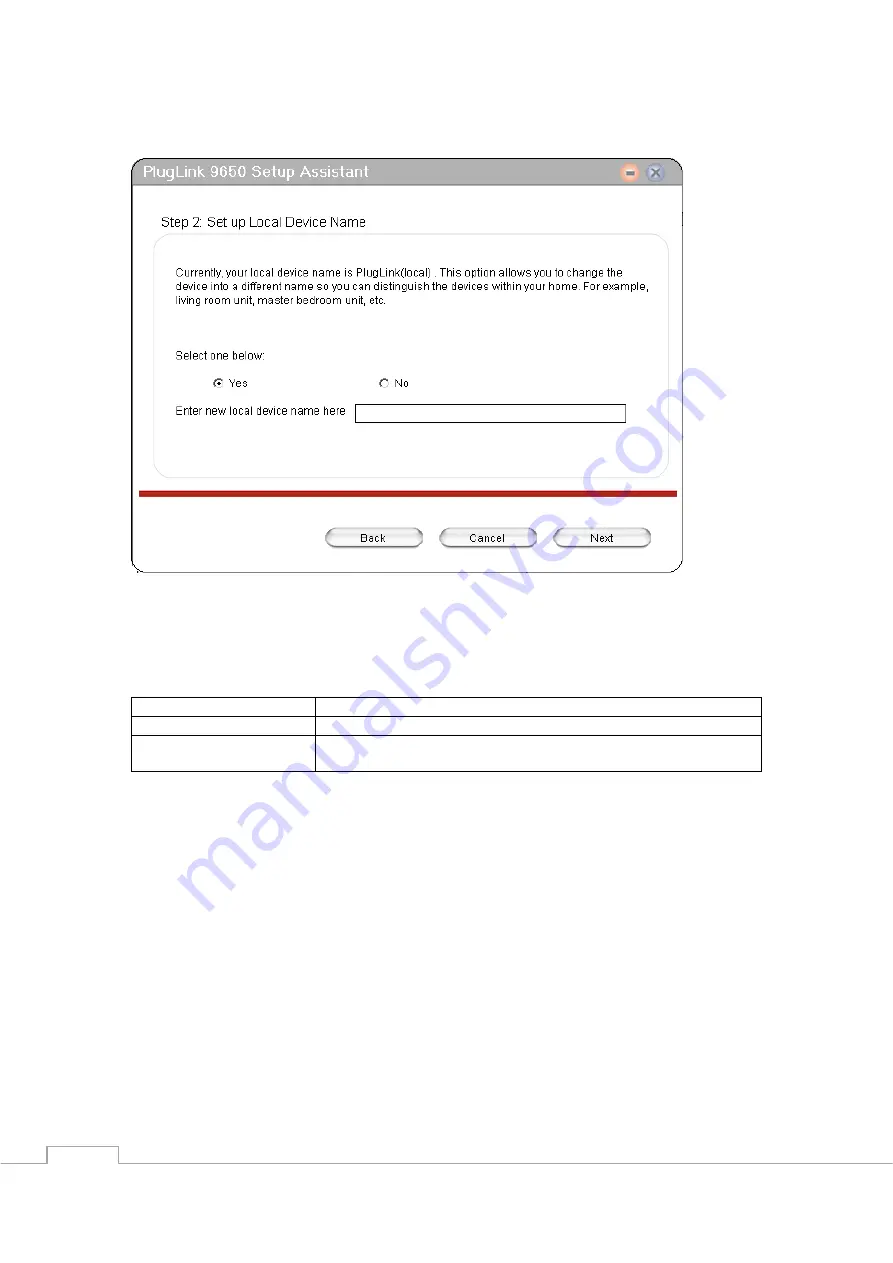
Asoka® User’s Guide
PlugLink 9650 Ethernet Adapter PL9650-WT
17
Figure 6-4: Device Name option screen.
5.
Select to change the network password and Click “Next”. The local device network
password screen allows you to change your network password. It is highly recommended to
change the network password on all your PlugLink devices. Changing the network password
will prevent your neighbors or outsiders from accessing the network.
Yes
To change local device network password.
No
To keep the existing local device network password.
Factory Default
To reset to the default local device network password,
‘HomePlug’.
Table 6-3: Local Device Network Password Options.












































