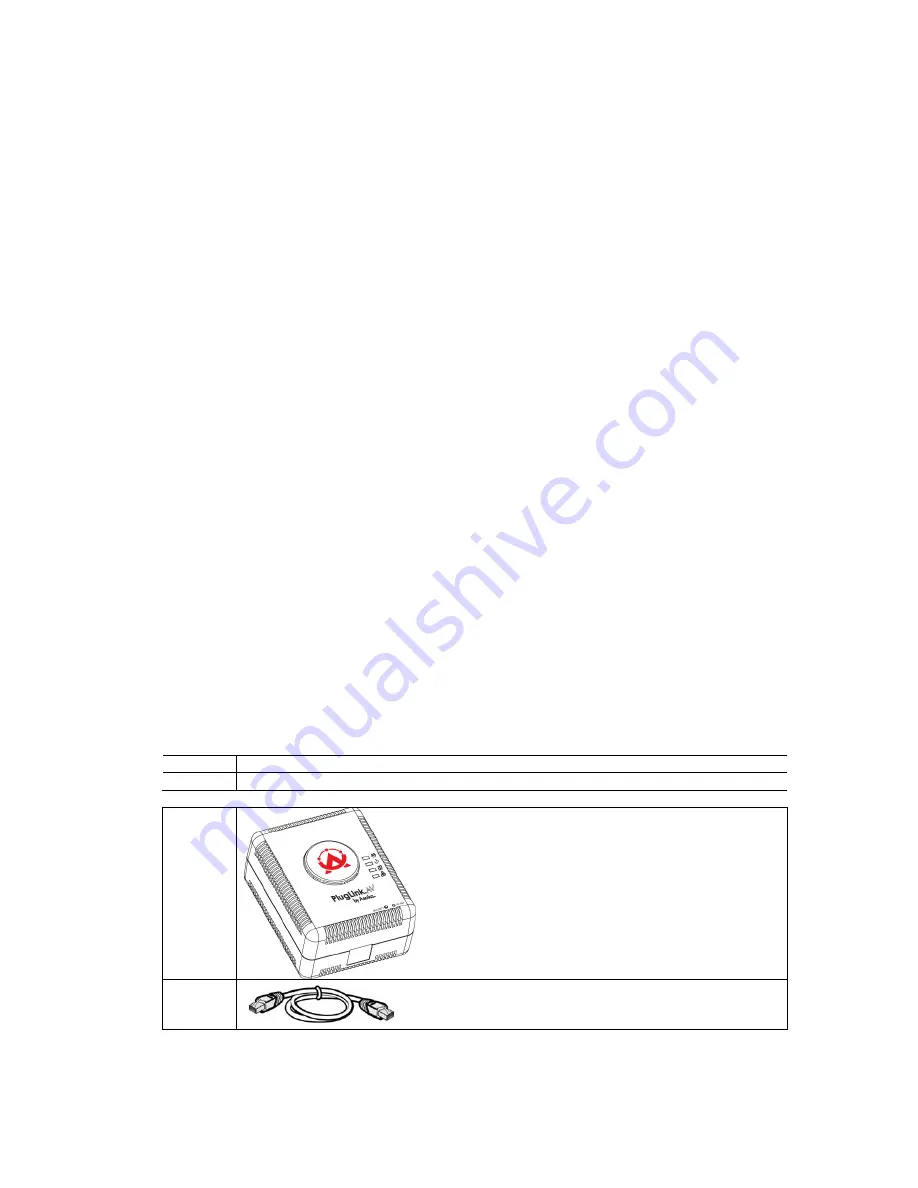
Asoka® User Guide
PlugLink™ 9760 HD AV Adapter PL9760-ETH
Page 13 of 39
If the equipment will not be used for a long period of time, disconnect the equipment from
the power outlet to avoid any damage from transient over-voltage.
Do not pour any liquid into opening. This could cause fire or electrical shock.
Do not open the equipment casing. For safety reasons, the equipment should only be
opened by qualified service personnel.
Have the equipment checked by a service professional if one of the following situations
arises:
•
The plug is damaged.
•
Liquid has entered the equipment.
•
The equipment has been exposed to moisture.
•
The equipment does not work properly, or you cannot get it to work according to
user’s manual.
•
The equipment has been dropped or damaged.
•
The equipment has obvious signs of breakage.
•
Do not leave this equipment in an unconditioned environment. Temperatures above
45ªC (113ªF) can damage the equipment.
•
Keep this guide for later reference.
Installing the CPE
You can install the CPE simply by plugging directly into a power outlet or by physically mounting
onto a power outlet. Before you begin the installation, decide how you want to install the CPE
by reviewing the illustrations in these sections:
Installing the CPE directly to a power outlet (without mounting screws and brackets)
Installing the CPE directly to a power outlet (without mounting screws and brackets)
The CPE can be simply plugged in directly to a power outlet. If you do not wish to physically
mount the CPE onto the power outlet, follow these steps:
Take out what you need by removing the items shown in Figure 1-1 from the shipping
container:
1
PlugLink HD AV Smart Bridge
2 6’
Ethernet
Cable
1
⇒
2
⇒













































