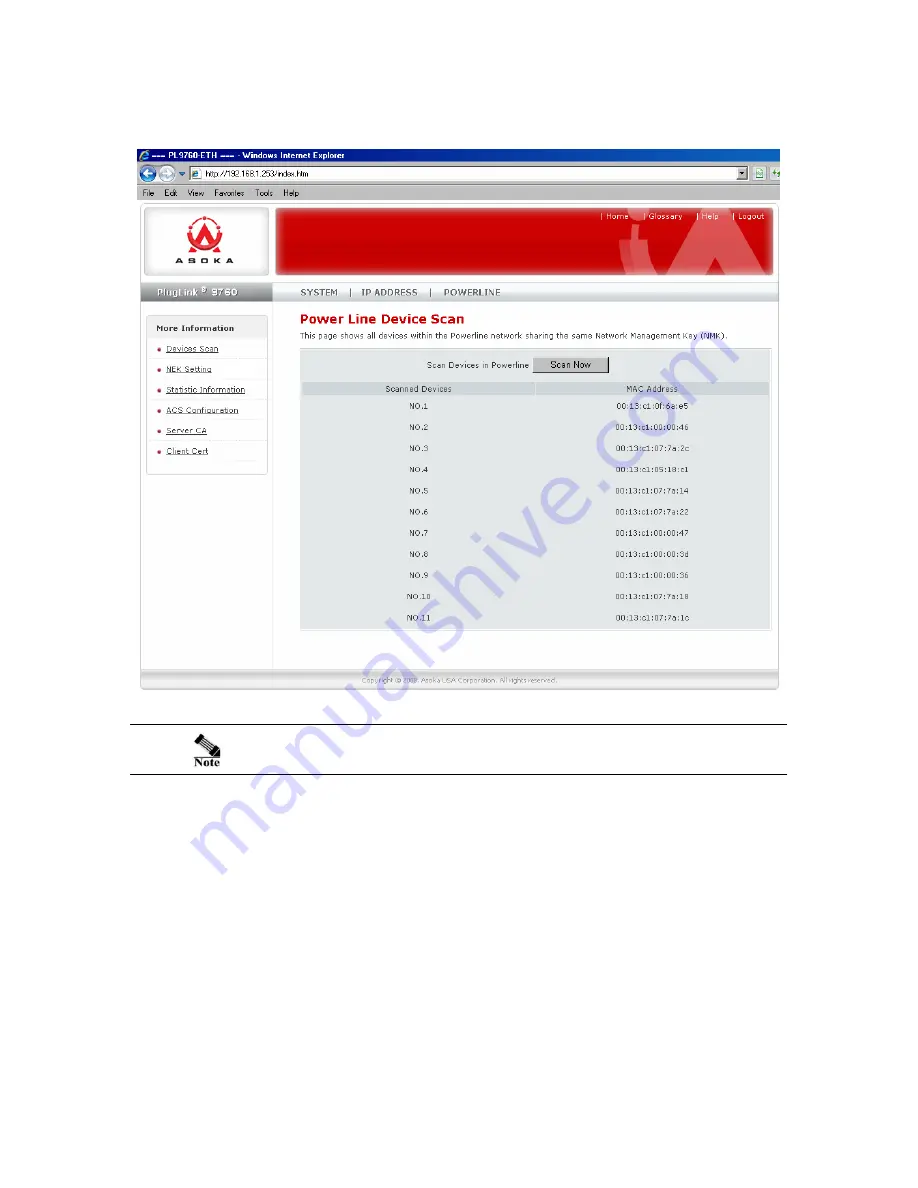
Asoka® User Guide
PlugLink™ 9760 HD AV Adapter PL9760-ETH
Page 21 of 39
Figure 6-2: Device Scan Screen
The Device Scan screen will only list Powerline devices on your network
that have the same Powerline Network Encryption KEY (NEK).
To Change the Powerline Network Encryption Key on your PL9760 HD AV Smart Bridge, follow
these steps:
1.
Go to the Powerline main menu and select Password Settings in the sub menu.
2.
Enter the new Powerline network encryption key.
3.
Click GO.
















































