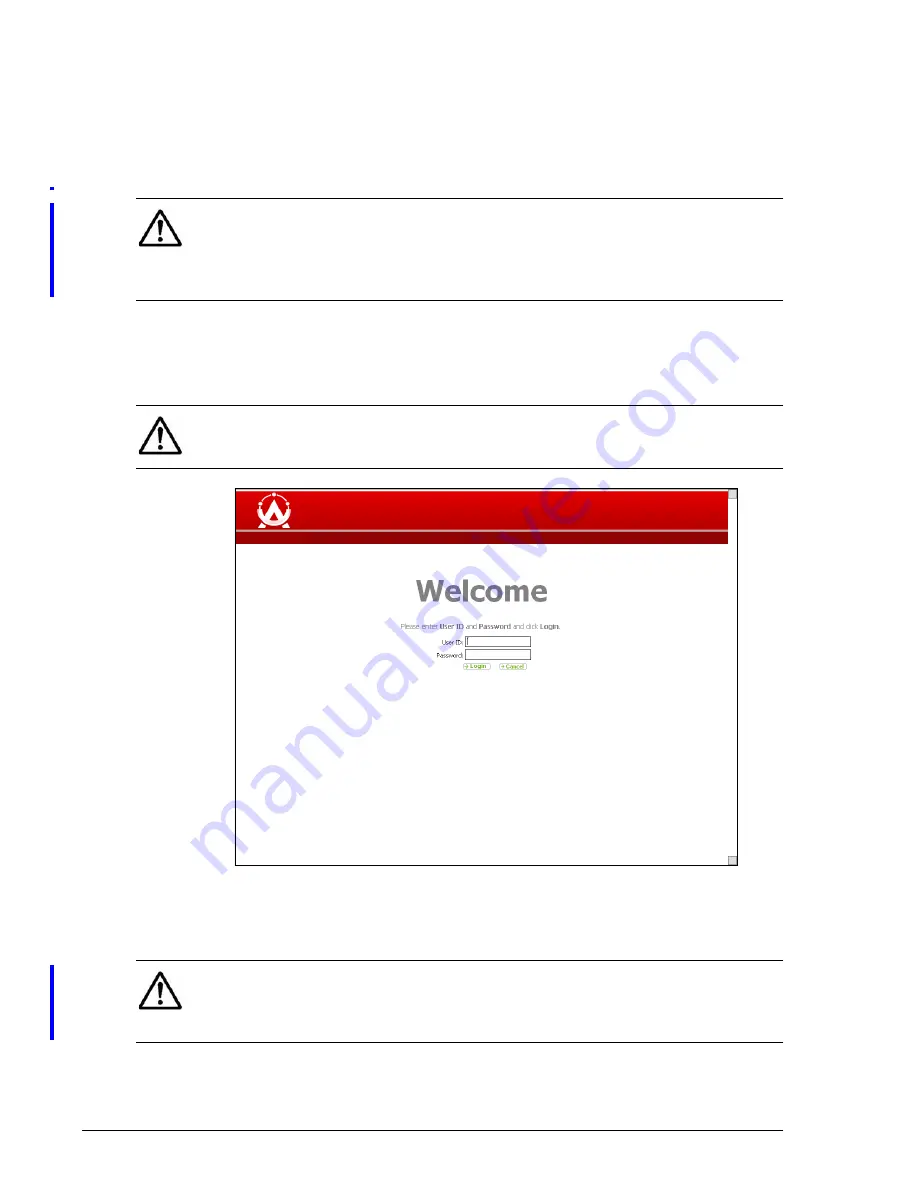
2–2
Advanced Configuration (Expert Users Only)
PlugLAN 8350 Wireless SmarTAP Installation and User’s Guide
Launching the Web Management Utility
Your PlugLAN 8350 Wireless SmarTAP provides a Web-based Web Management
utility for performing advanced configuration activities. After you install your
PlugLAN 8350 Wireless SmarTAP, use the following procedure to launch the
Web Management utility.
1. Start your Web browser and point it to the following default IP address:
192.168.1.253
. The Welcome page in
appears, with your
cursor in the
User ID
field.
Figure 2-1: Welcome Page
2. Enter your user ID and password in the appropriate fields. The default user
ID is
admin
and the default case-sensitive password is
welcome
.
NOTE:
Although the Web Management utility is Web based, you may want to
connect your computer to the Ethernet port on your PlugLAN 8350 Wireless
SmarTAP instead of performing advanced configuration activities through your
wireless network. For information about making this connection, see
Connecting the PlugLAN 8350 Wireless SmarTAP on page 1-4
NOTE:
To connect to the Web Management utility, your PC’s IP address must
be on the same subnet (
192.168.1.
xxx
, where
xxx
is a number from 1 to 253)
as the PlugLAN 8350 Wireless SmarTAP.
NOTE:
For security, every password character appears as a bullet (•). For
additional security, you can change the password used to log in to the Web
Management utility (see
Changing the Login Password and Auto-Logout Time on page
).















































