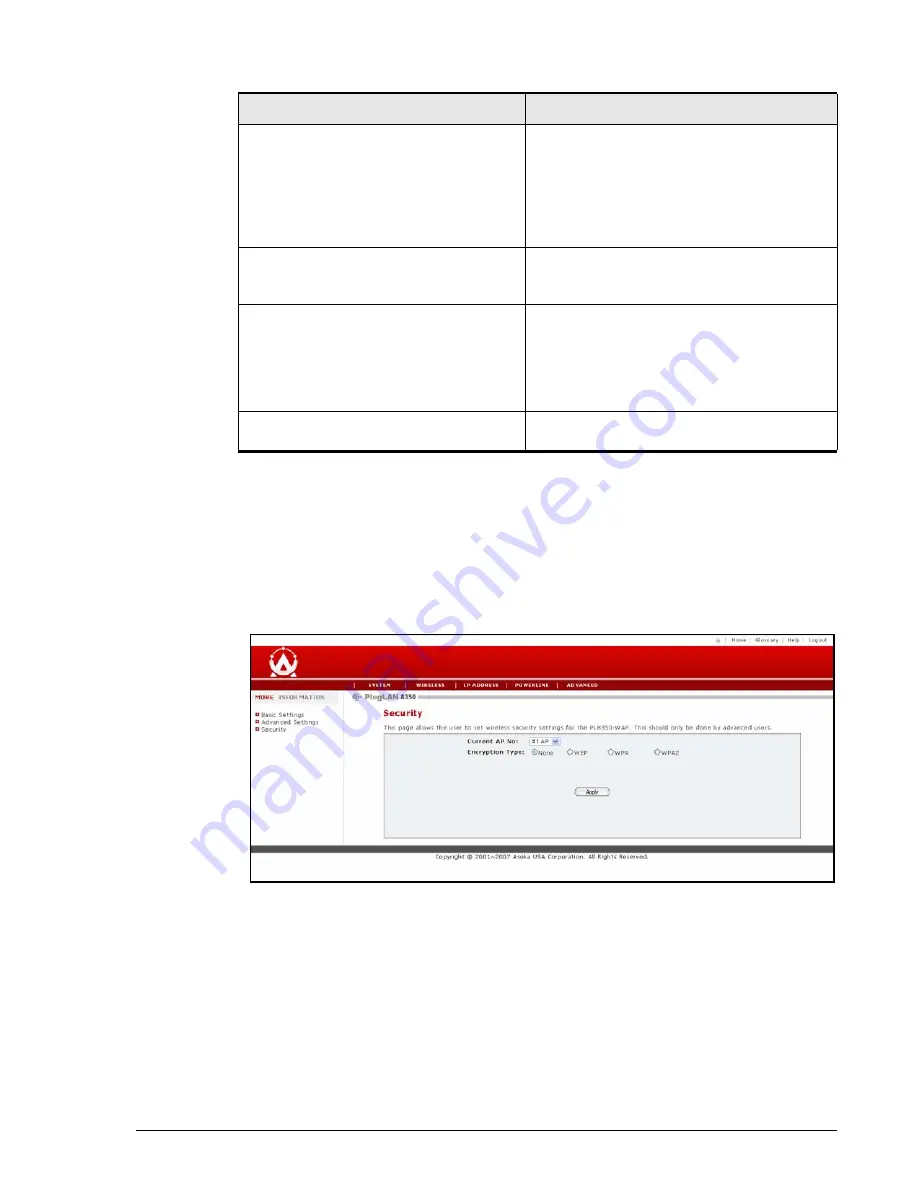
Advanced Configuration (Expert Users Only)
2–15
PlugLAN 8350 Wireless SmarTAP Installation and User’s Guide
Configuring Security Settings
The Security page lets you configure security settings for the wireless
network.
To display this page click
Wireless
in the Web Management utility menu bar
and then click
Security
in the navigation panel.
describes the fields on this page.
Figure 2-18: Security Page
Beacon Interval
Keeps power management in check. For
example, if a client does not receive a
beacon within a certain time period, it goes
to sleep. You can set the Beacon Interval
value from 25 to 500, but selecting a value
that is too low or too high value is not
recommended. The default is
100
.
RTS Threshold
Minimizes collisions among hidden stations.
You can set the RTS Threshold value from 1
to 2346 bytes. The default is
2312
.
Fragmentation Threshold
Determines the size of the packet
transmitted in fragments. We recommend
you fragment the packet for poor-quality
links. You can set the Fragmentation
Threshold value from 256 to 2346 bytes. The
default is
2312
.
Apply Button
After you enter your configuration settings,
click this button to apply the settings.
Table 2-2: Advanced Settings Page (Continued)
Field
Description
















































