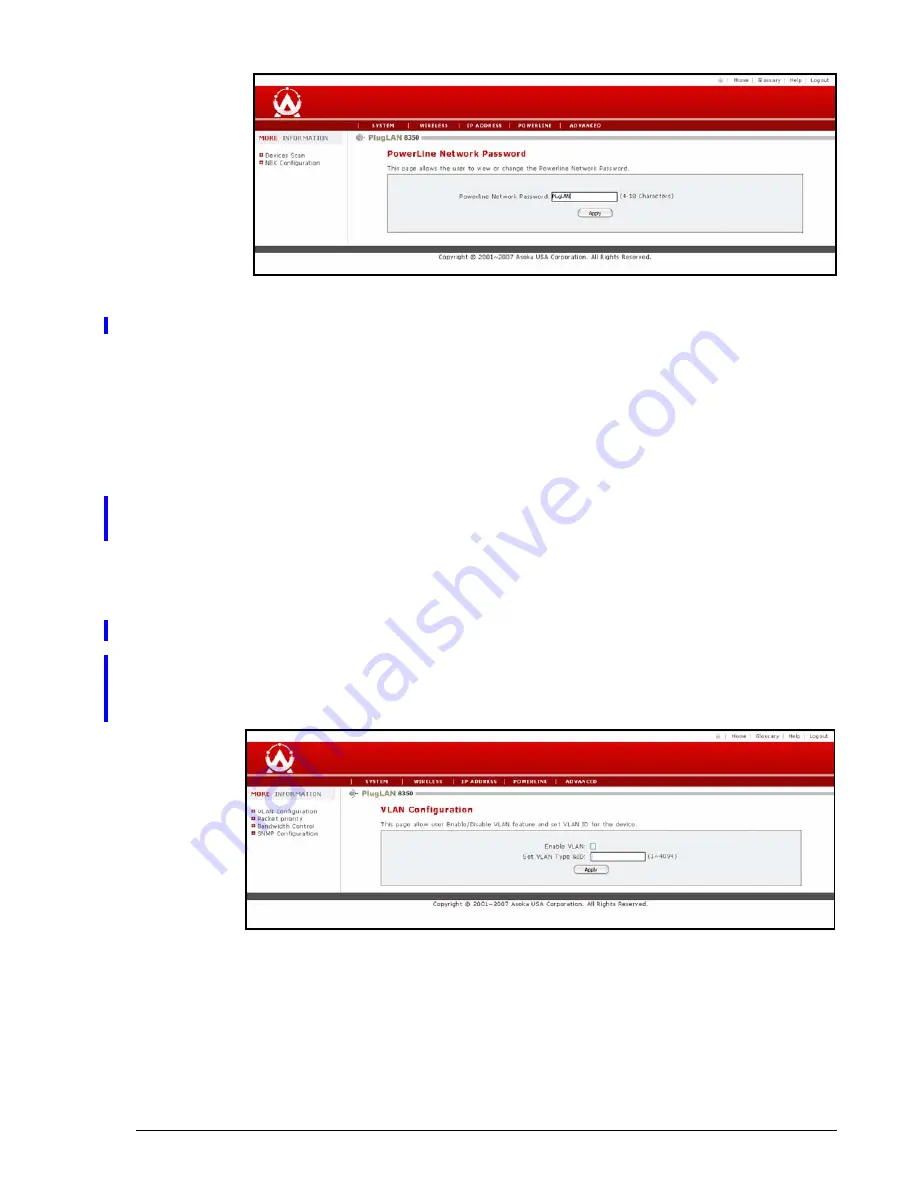
Advanced Configuration (Expert Users Only)
2–19
PlugLAN 8350 Wireless SmarTAP Installation and User’s Guide
Figure 2-21: Powerline Network Password
2. In the
Powerline Network Password
field, enter the case-sensitive
Powerline network password. The password can be from 4 to 18
alphanumeric characters long.
3. Click the
Apply
button.
Using the Advanced Menu
The Advanced menu lets you perform the following activities:
• Configure a virtual LAN. See
.
• Configure packet priority. See
.
• Configure bandwidth control. See
.
• Configure SNMP settings. See
Configuring Virtual LAN Settings
The Virtual LAN (VLAN) page is the first one to appear when you access the
Advanced
menu. If you are in a different page in the
Advanced
menu already,
click
VLAN Configuration
in the navigation panel to display this page.
Figure 2-22: VLAN Configuration Page
A VLAN is an administrative grouping of network devices that is logically
segmented, by functions, project teams, or applications rather than a
physical or geographical basis. VLANs provide the segmentation services
traditionally provided by routers in LAN configurations. For example, all
















































