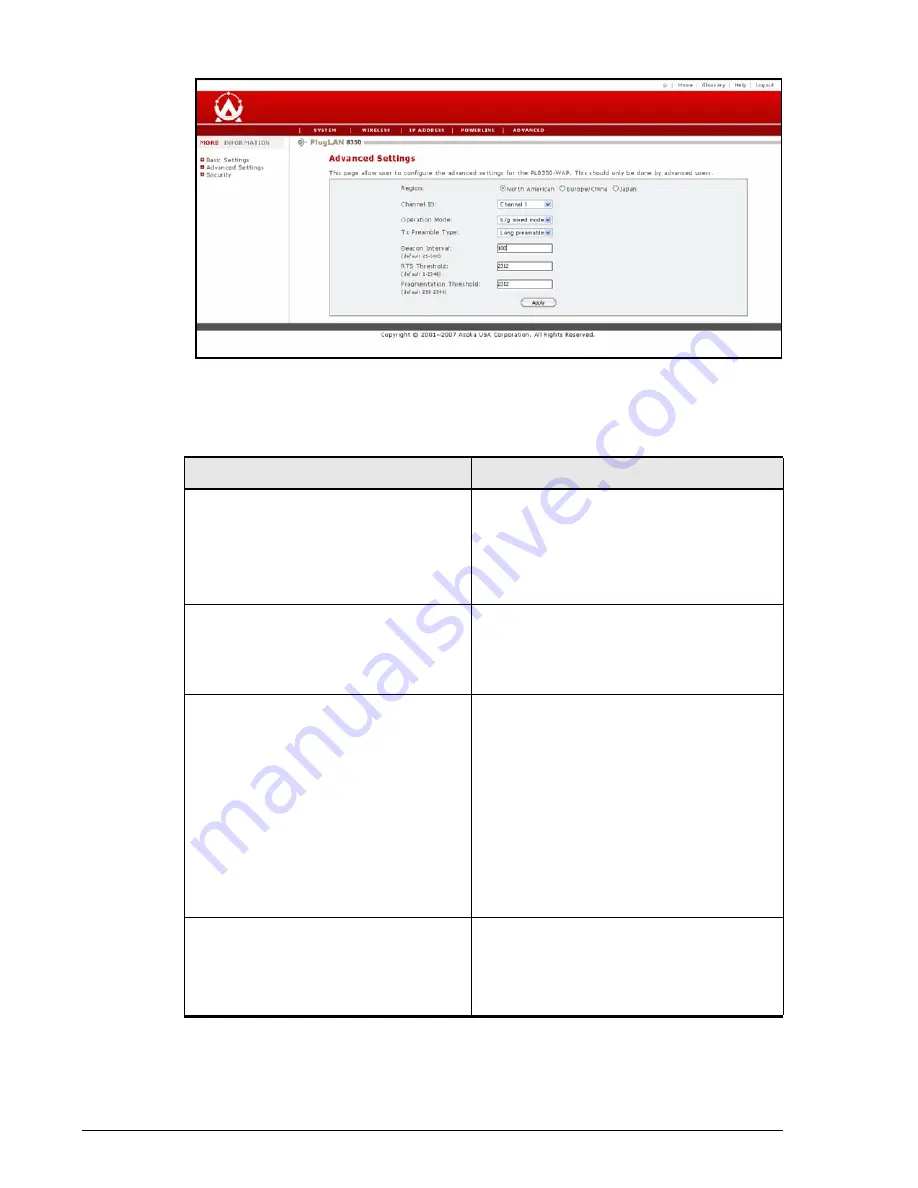
2–14
Advanced Configuration (Expert Users Only)
PlugLAN 8350 Wireless SmarTAP Installation and User’s Guide
Figure 2-17: Advanced Settings Page
Table 2-2: Advanced Settings Page
Field
Description
Region
Determines the location where the PlugLAN
8350 Wireless SmarTAP is located. Choice
are:
•
North American
•
Europe/China
•
Japan
Channel ID
Determines the operating frequency the
PlugLAN 8350 Wireless SmarTAP uses. You
should not need to change this setting,
unless you notice interference from a nearby
access point. The default is
Channel 1
.
Operation Mode
Determines the data communications
protocol that the PlugLAN 8350 Wireless
SmarTAP uses. Choices are:
•
802.11g only =
PlugLAN 8350 Wireless
SmarTAP
communicates with 801.11g
wireless devices only.
•
802.11b only =
PlugLAN 8350 Wireless
SmarTAP
communicates with 801.11b
wireless devices only.
•
b/g mixed mode = provides backward
compatibility with 802.11b and 802.11g
devices. (
default
)
Tx Preamble Type
Lets you limit the packet size during data
transmission. Choices are:
•
Short preamble
•
Long preamble (
default
)
•
Auto
















































