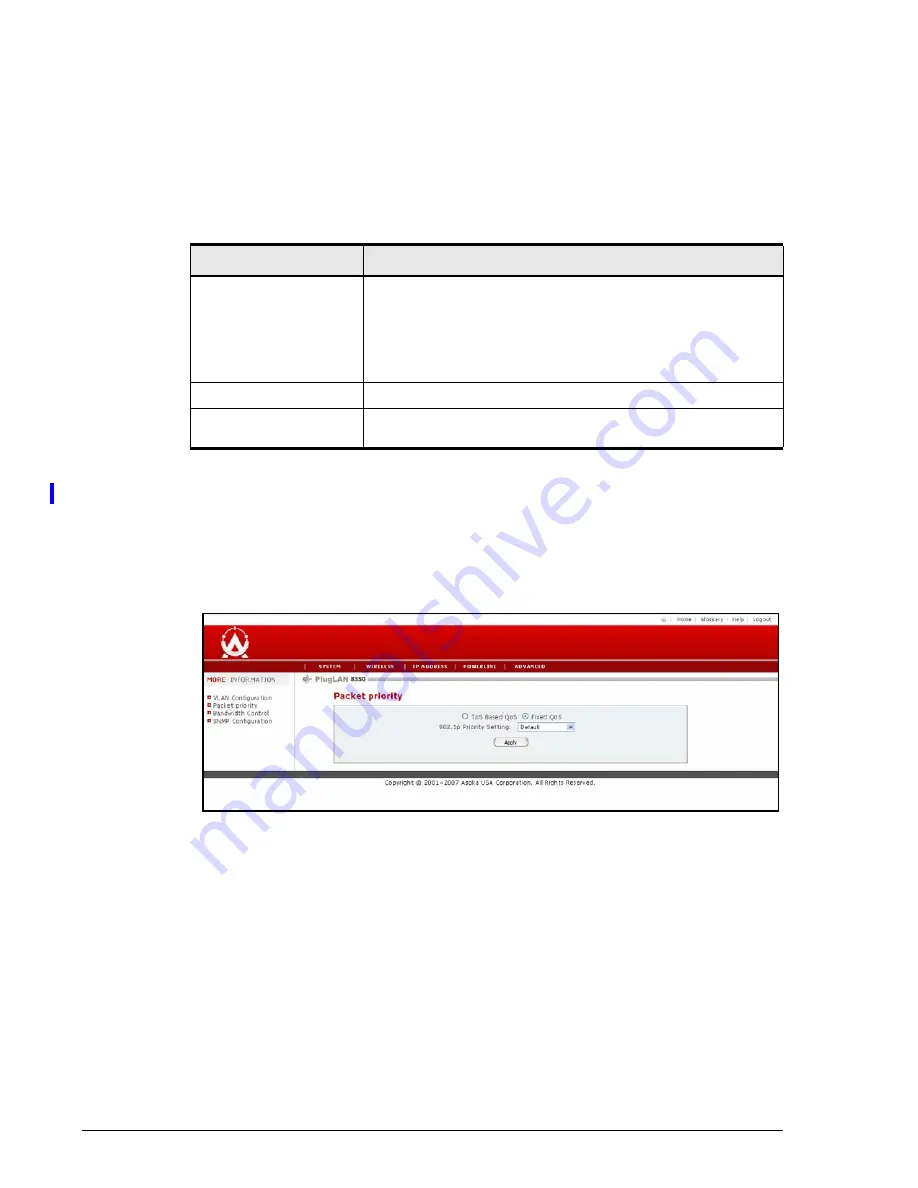
2–20
Advanced Configuration (Expert Users Only)
PlugLAN 8350 Wireless SmarTAP Installation and User’s Guide
workstations and servers used by a particular workgroup team can be
connected to the same VLAN, regardless of their physical connections to the
network. In this way, you can use VLANs to reconfigure the network through
software rather than physically unplugging and moving devices or wires.
describes the fields on this page.
Configuring Packet Priority Settings (QoS)
The Packet Priority page lets you control the priority of the packets and
priority settings. To display the Packet Priority page, click
Advanced
in the
Web Management utility menu bar and then click
Packet priority
in the
navigation panel.
describes the fields on this page.
Figure 2-23: Packet Priority Page
Table 2-5: VLAN Configuration Page
Field
Description
Enable VLAN
Lets you enable (check) or disable (uncheck) a VLAN. By
default, VLAN is disabled. If you enable VLAN, the
SmartBridge reboots, but retains any custom settings you
specified. Then make sure all other devices on the network
have VLAN enabled using the configuration programs for
those devices.
Set VLAN Type & ID
Enter a VLAN value from 1 to 4094. Default value is
1
.
Apply Button
After you enter your configuration settings, click this button
to apply the settings.
















































