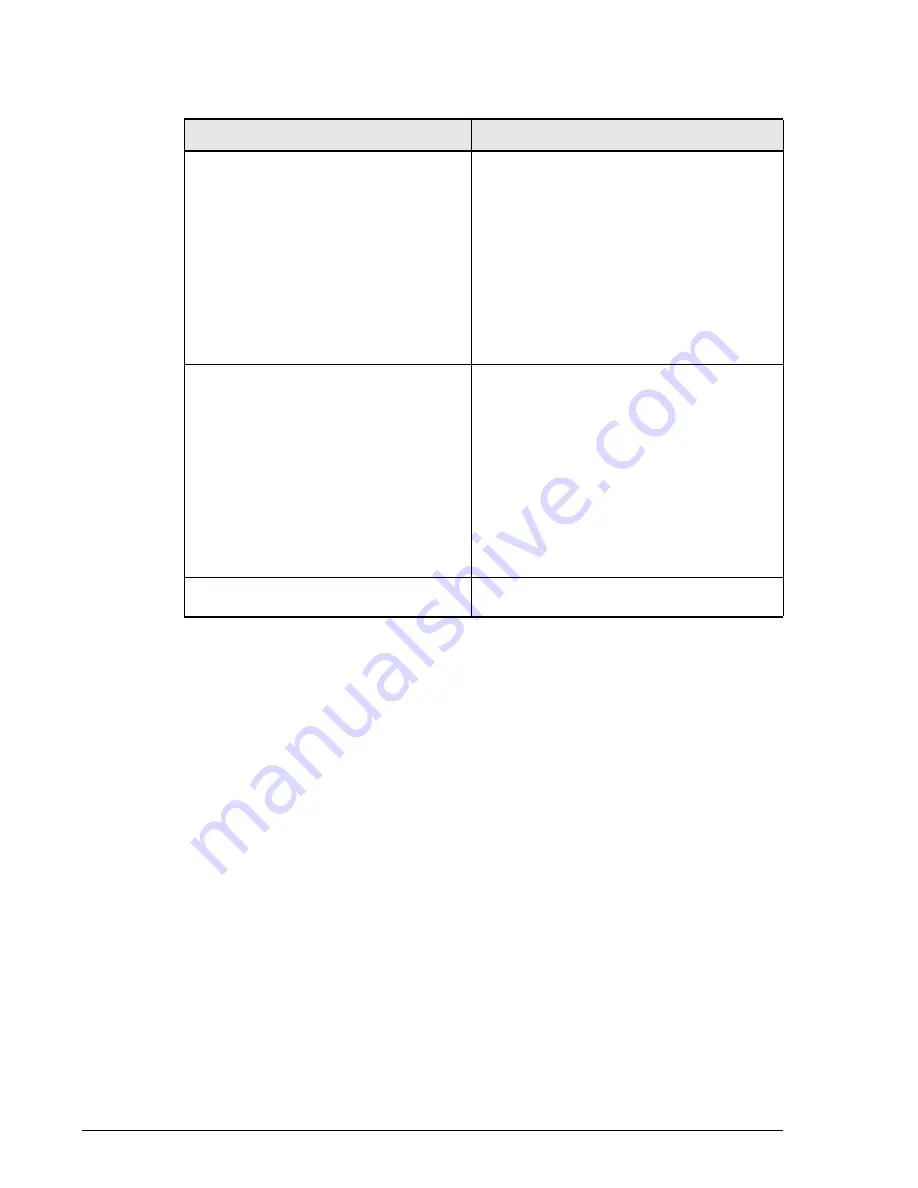
2–22
Advanced Configuration (Expert Users Only)
PlugLAN 8350 Wireless SmarTAP Installation and User’s Guide
Configuring SNMP Settings
The SNMP Configuration page lets you set the configure the SNMP settings for
your PlugLAN 8350 Wireless SmarTAP. SNMP is an application-layer protocol
that provides a message format for communication between SNMP managers
and agents. SNMP provides a standardized framework and a common language
used for the monitoring and management of devices in a network. For more
information, refer to the documentation that came with your SNMP
application.
You specify SNMP settings from the SNMP Configuration page. To display this
page, click
Advanced
in the Web Management utility menu bar and then click
SNMP Configuration
in the navigation panel.
describes the fields on this page.
Table 2-7: Bandwidth Control Page
Field
Description
Downlink Bandwidth Control
Select the download speed that the PlugLAN
8350 Wireless SmarTAP will use. Supported
downlink speeds are:
•
Full Speed (
default
)
•
64k bps
•
128k bps
•
256k bps
•
512k bps
•
1M bps
•
4M bps
•
10M bps
Uplink Bandwidth Control
Select the upload speed that the PlugLAN
8350 Wireless SmarTAP will use. Supported
uplink speeds are:
•
Full Speed (
default
)
•
64k bps
•
128k bps
•
256k bps
•
512k bps
•
1M bps
•
4M bps
•
10M bps
Apply Button
After you enter your configuration settings,
click this button to apply the settings.
















































