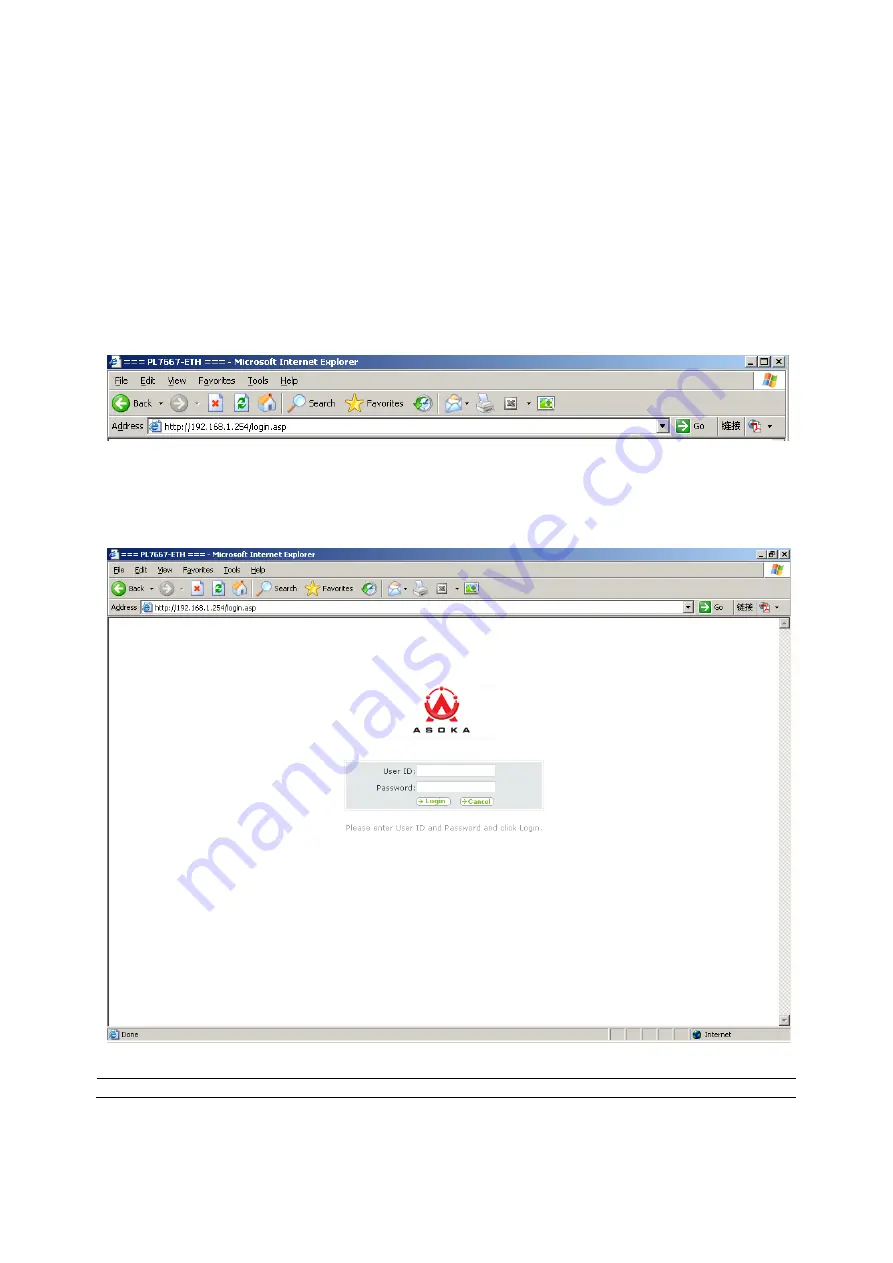
Asoka® User Guide
PlugLink PL7667-ETH
Page 17 of 33
Assigning your PC to the same network as the CPE
The –PL 7667 has an IP address: 192.168.1.254.
For network access, you must manually assign your PC an IP address of 192.168.1.x, where “x” is
a number between 1 and 254(excluding 253.)
Accessing the CPE from your Browser
1.
Open an Internet browser (i.e. Internet Explorer or Mozilla Firefox).
2.
In the address field, type 192.168.1.254 and press Enter.
Figure 5-2: Address field.
3.
In the User ID field, type admin.
4.
In the Password field, type welcome.
5.
Click Login.
Figure 5-3: Login screen
















































