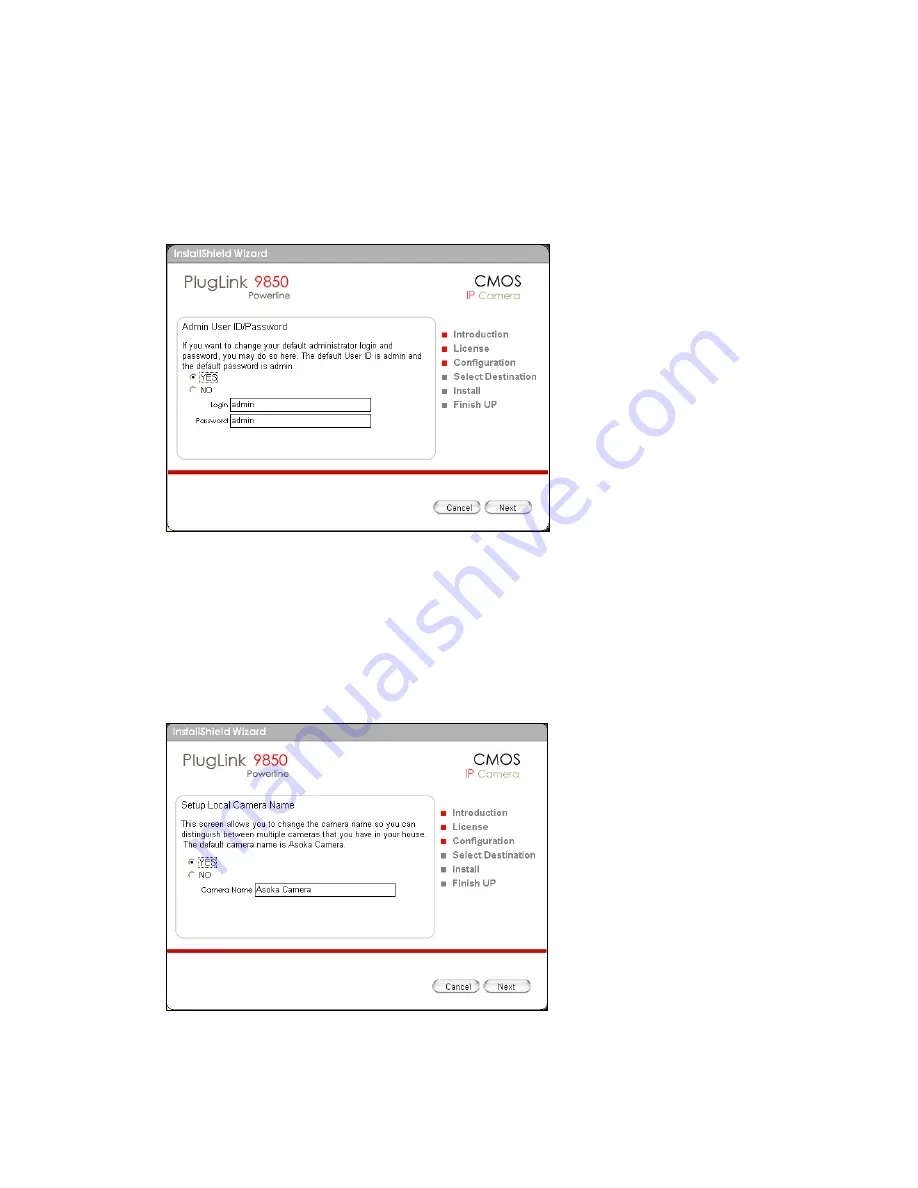
Asoka® User’s Guide
PlugLink® 9850 IP Camera PL9850-CMS
16
10.
User ID and Password Configuration
– If you wish to change the default
administrator user ID and password, please select
Yes
and enter your new user ID
and password in the provided fields. Otherwise, please select
No.
User ID and
Password are both case-sensitive and space-sensitive.
Figure 5-8: DNS Configuration
11.
Camera Name
– The default camera name is
Asoka Camera
. The name is both
case-sensitive and space-sensitive. If you wish to change the name of the camera
to something more descriptive (
e.g. Living Room)
, select
Yes
and enter the new
camera name. Otherwise, please select
No.
Figure 5-9: Camera Name
















































