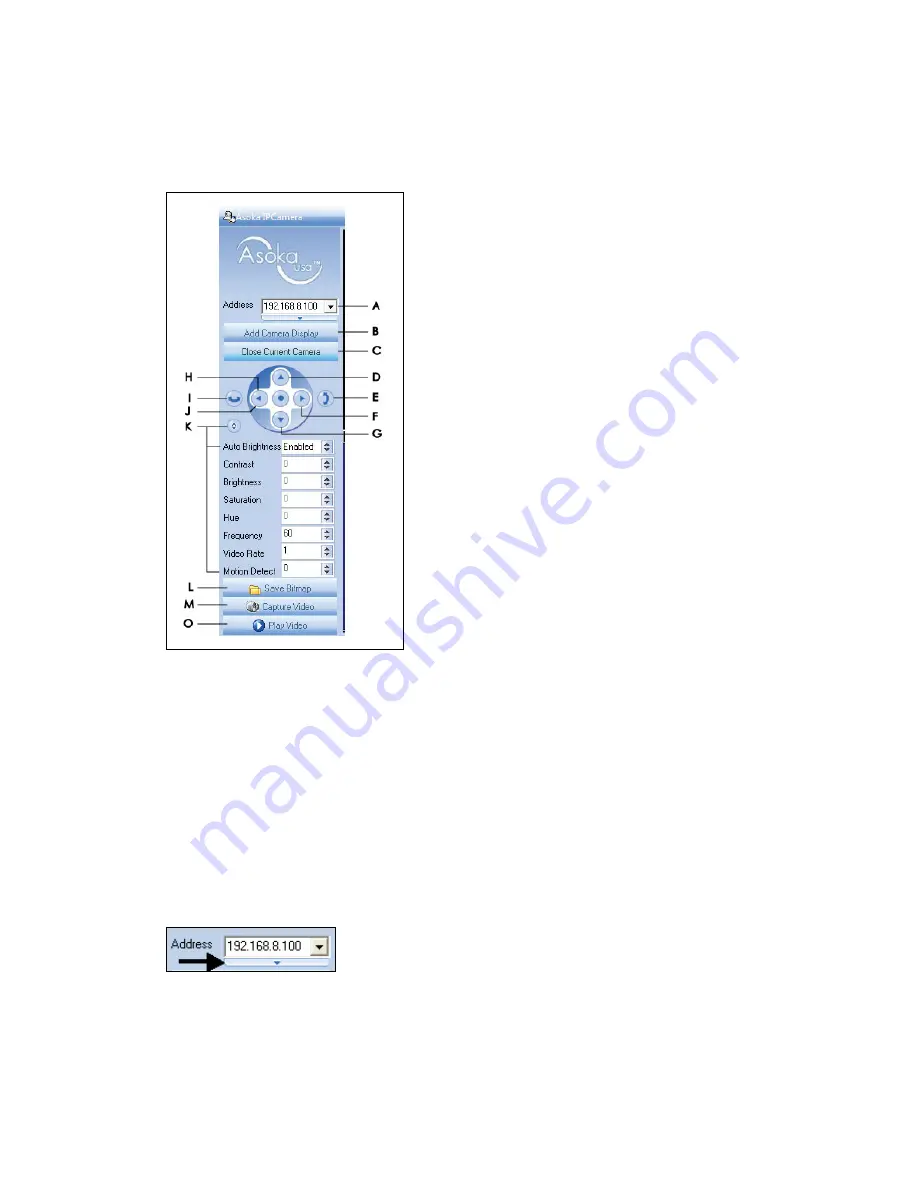
Asoka® User’s Guide
PlugLink® 9850 IP Camera PL9850-CMS
22
control and edit camera settings. .
Using the Camera Function Bar:
Figure 7-2: Camera Function Bar
(A) Address: Click on the drop down menu. If your cameras have been set up
properly, the Network Camera Utility should automatically detect the cameras
and list the IP addresses of any cameras that are on the network. Highlight and
select one of the IP addresses.
Note: If there are any cameras that have been set up but do not show up on the
list, you can manually enter the IP address and see if the utility will pick it up.
If you click on the small arrow below the Address field, you will see a sub-menu as
displayed below:
















































