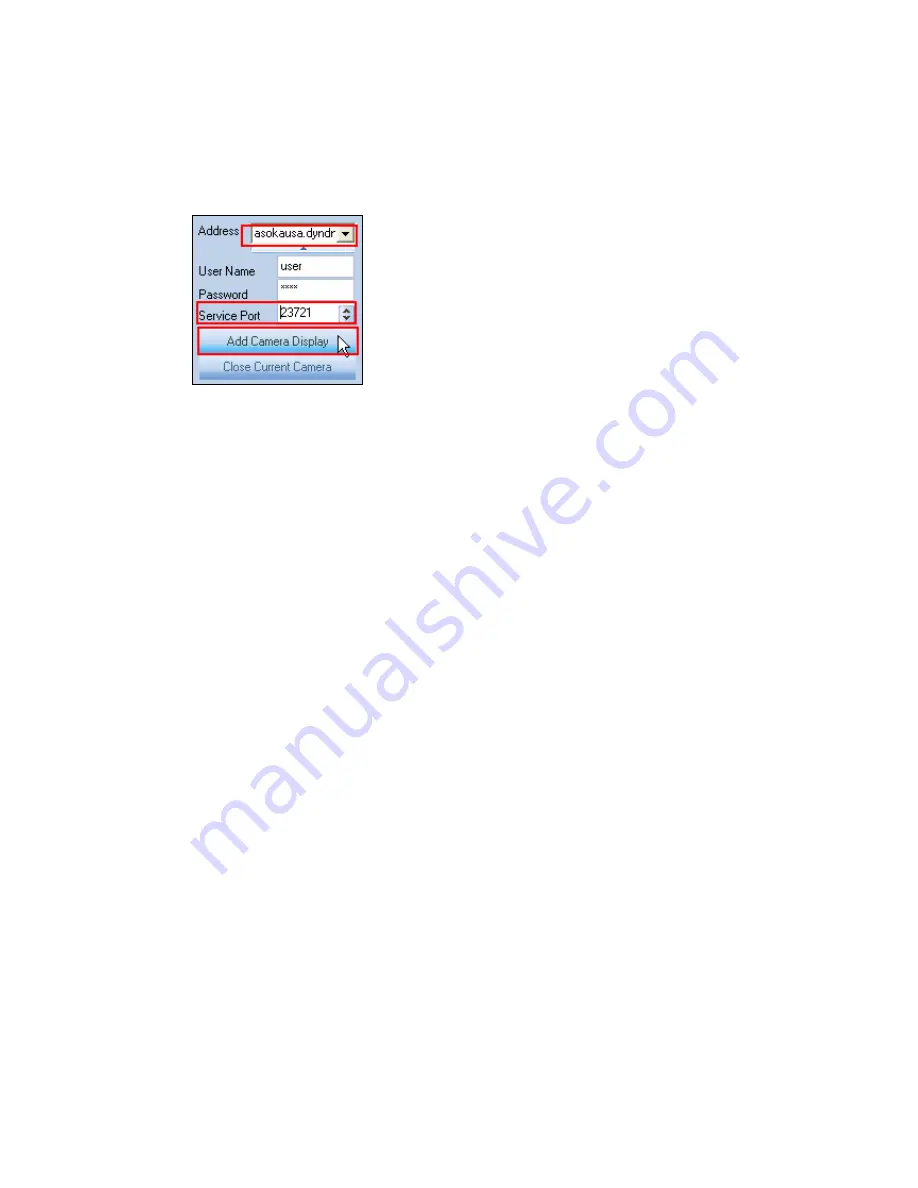
Asoka® User’s Guide
PlugLink® 9850 IP Camera PL9850-CMS
34
2.
In the
Address
field, enter your domain name. For example,
mycamera.dyndns.org.
3.
Click on the arrow that is below the
Address
field. This will open up a
sub-menu with several more options.
4.
Change the Service Port Number if needed. The default Service Port Number
is
23721
which matches Camera #1 in our example above.
5.
Click
Add Camera Display
to add your first camera.
6.
If you need to add additional cameras from your network, you would keep
your domain name the same and change the
Service Port
number to match
your other cameras. For example, you could use Service Port
23722
which is
for Camera #2 example above.
7.
Click
Add Camera Display
to add your additional camera.









































