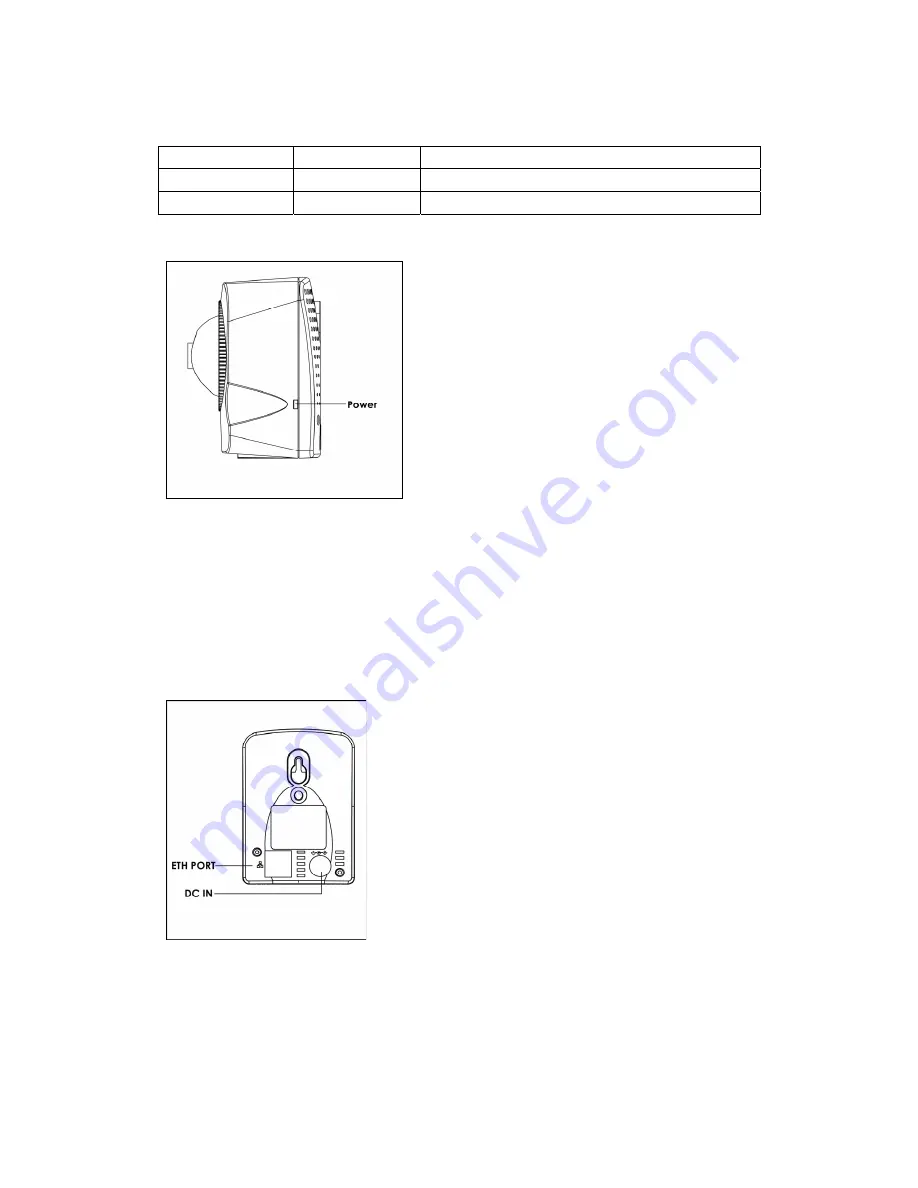
Asoka® User’s Guide
PlugLink® 9850 IP Camera PL9850-CMS
6
Table 3-1: Status Light Descriptions
Green Solid Indicates
camera initialization
Orange
Solid
Indicates camera is ready
Green Blinking
Indicates
Ethernet
connectivity
Figure 3-2: PL9850-CMS Right Side Panel
The Rear Panel
The rear panel features two ports:
POWER
The POWER port is where you will connect the power adapter.
ETHERNET
The ETHERNET port is where you will connect the Ethernet network cable.
Figure 3-3: PL9850-CMS Rear panel
The Product label on the back of the PL9850-CMS displays the following:
Product name
Model number







































