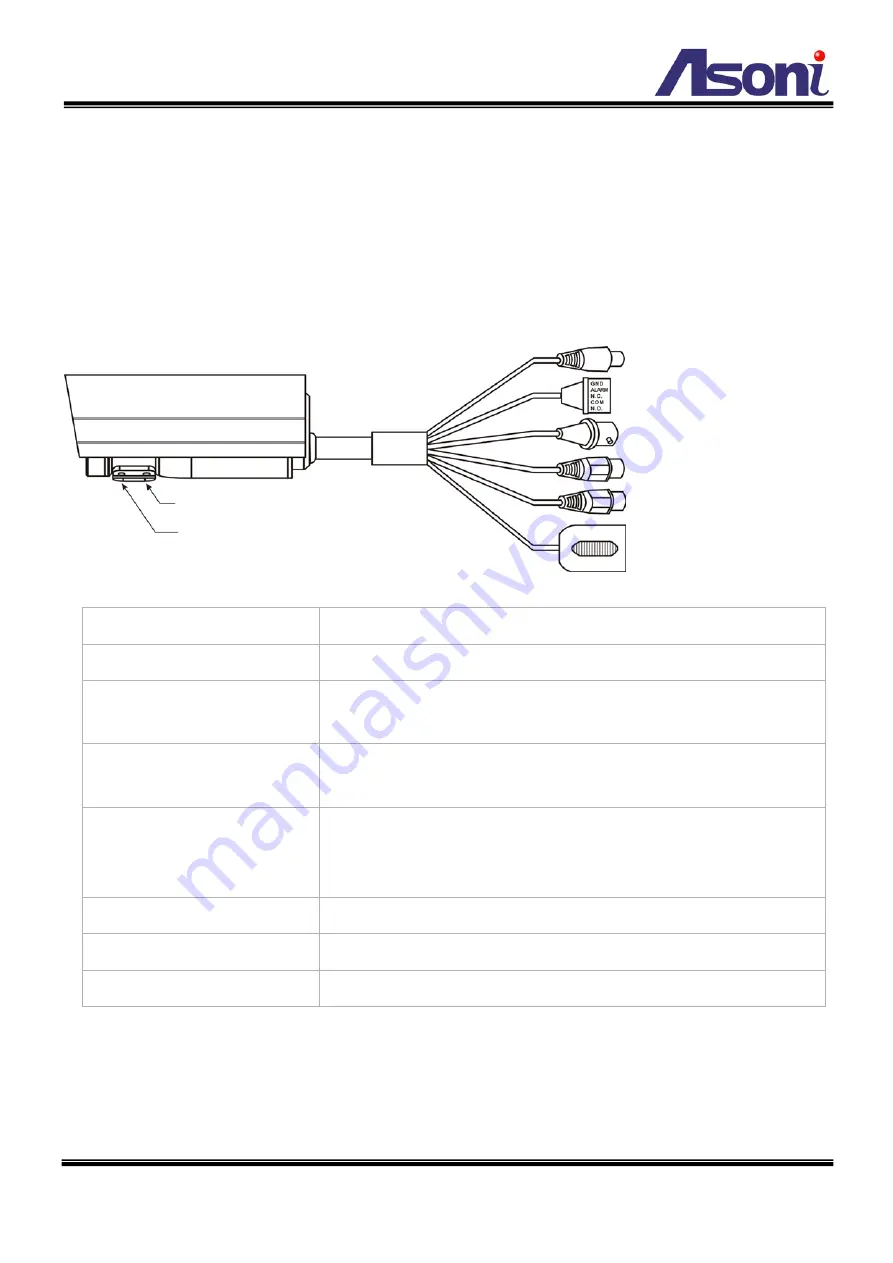
6
3. Product Installation
A. Hardware Installation
Cable Connections
Power Jack:
To connect the DC 12V power adapter.
Digital I/O:
Digital In and Relay Out.
Video Output:
The BNC connector allows connect to the analog display to
output analog video for locally monitoring.
Microphone Input (
Red
): The 3.5mm phone jack allows connect to a passive-type of
microphone, the audio will be heard at the remote site.
Audio Output (Green):
The 3.5mm phone jack allows connect to an amplified
speaker, you can hear the voice of the remote site from the
speaker.
Network Connector:
The RJ-45 connector allows connect the Ethernet cable.
Zoom Adjustment:
This screw is for zooming in and zooming out.
Focus Adjustment:
This screw is for adjusting the focus.
1. Connect the cable of Digital I/O, Video output, Audio output and Microphone input if
you want to use these functionalities.
2. Connect Ethernet cable for network connection.
3. Connect power adapter to turn on the camera.
Power Jack (DC 12V)
Digital I/O
Analog Video Output
(Red) Microphone Input
(Green) Audio Output
Network Connector
Zoom
Focus








































