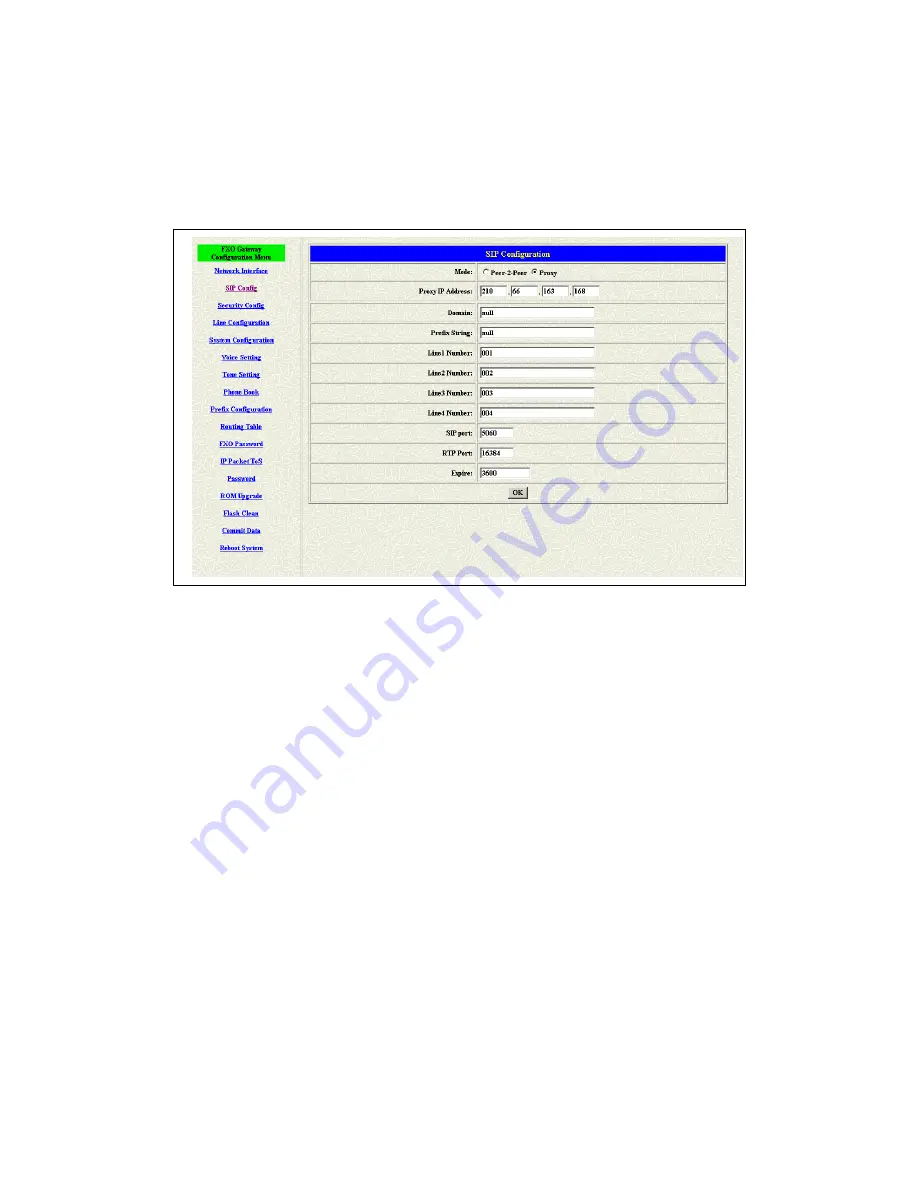
3.2 SIP Configuration
For the Proxy mode, users have to put the info about the Proxy in to this
configuration table and configure the phone number. (see figure 3.3)
Figure 3.3: SIP Configuration
Mode – Switch the P2P or Proxy mode.
Proxy IP Address – Enter the IP address of the SIP Proxy.
Domain – Enter the domain name of the SIP Proxy.
Prefix String – For the special registration for the special proxy. This
configuration could use the letters for the registration.
Line1 Number – The phone number for the port 1.
Line2 Number – The phone number for the port 2.
Line3 Number – The phone number for the port 3.
Line4 Number – The phone number for the port 4.
SIP Port – To adjust the SIP port for this unit.
RTP Port – The RTP port for the communication.
Expire – The TTL time.
29
















































