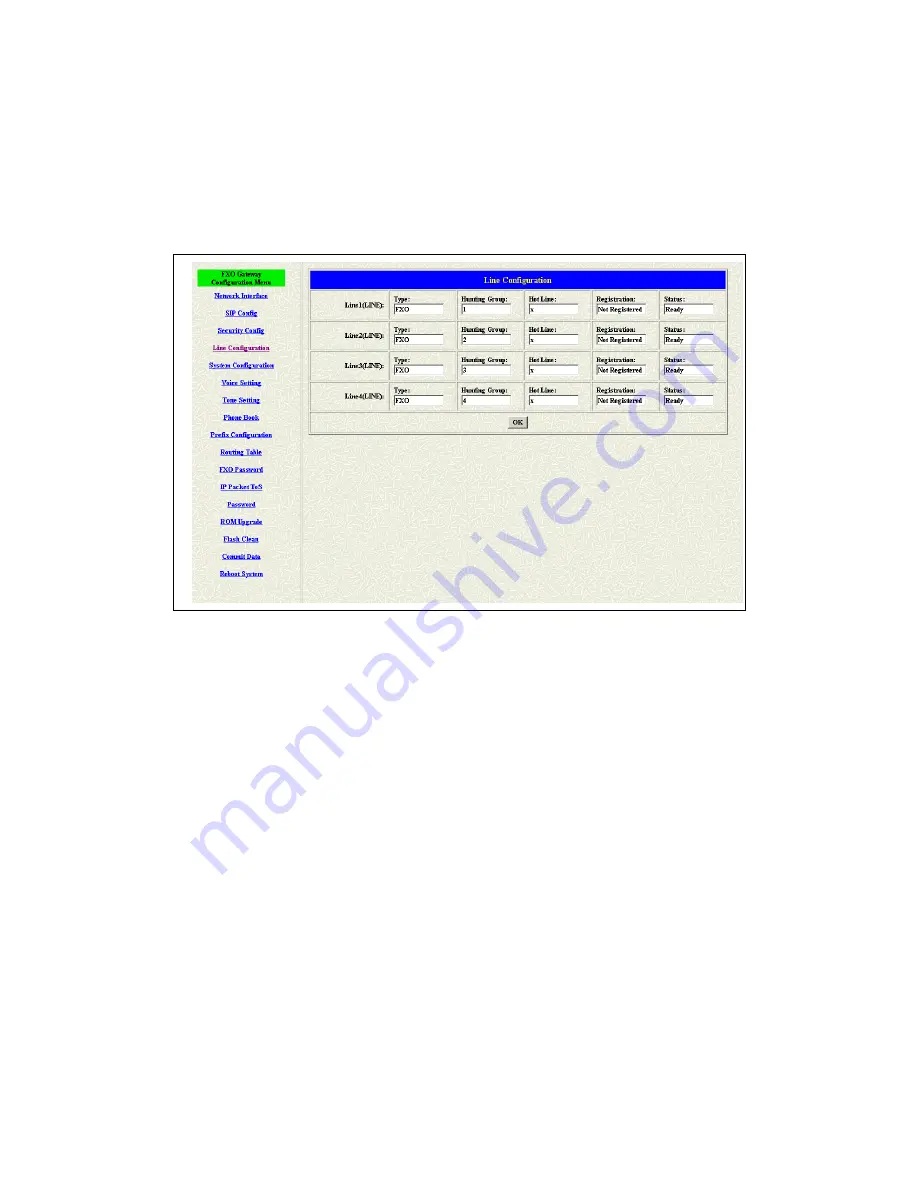
3.4 Line
The Line configuration will show the status of the registrations and the ports. It
includes the hunt group, hotline, and no answer forward configuration. Press
the Line configuration button to enter configuration table (see figure 3.5)
Figure 3.5: Line Configuration
Type – Show the type of this port. There is only FXO type of this gateway,
and it couldn’t be changed.
Hunting Group – Define the group number of this port. When the port is
busy, the call could be transferred to another port in the same group.
Hotline – Enable or Disable the hotline mode. The hotline mode will be
enabled if you enter the hotline number. The default setting is disabled.
Registration – Showing the gateway registered on the Proxy or not.
Status – Showing the port is busy or ready.
31
















































