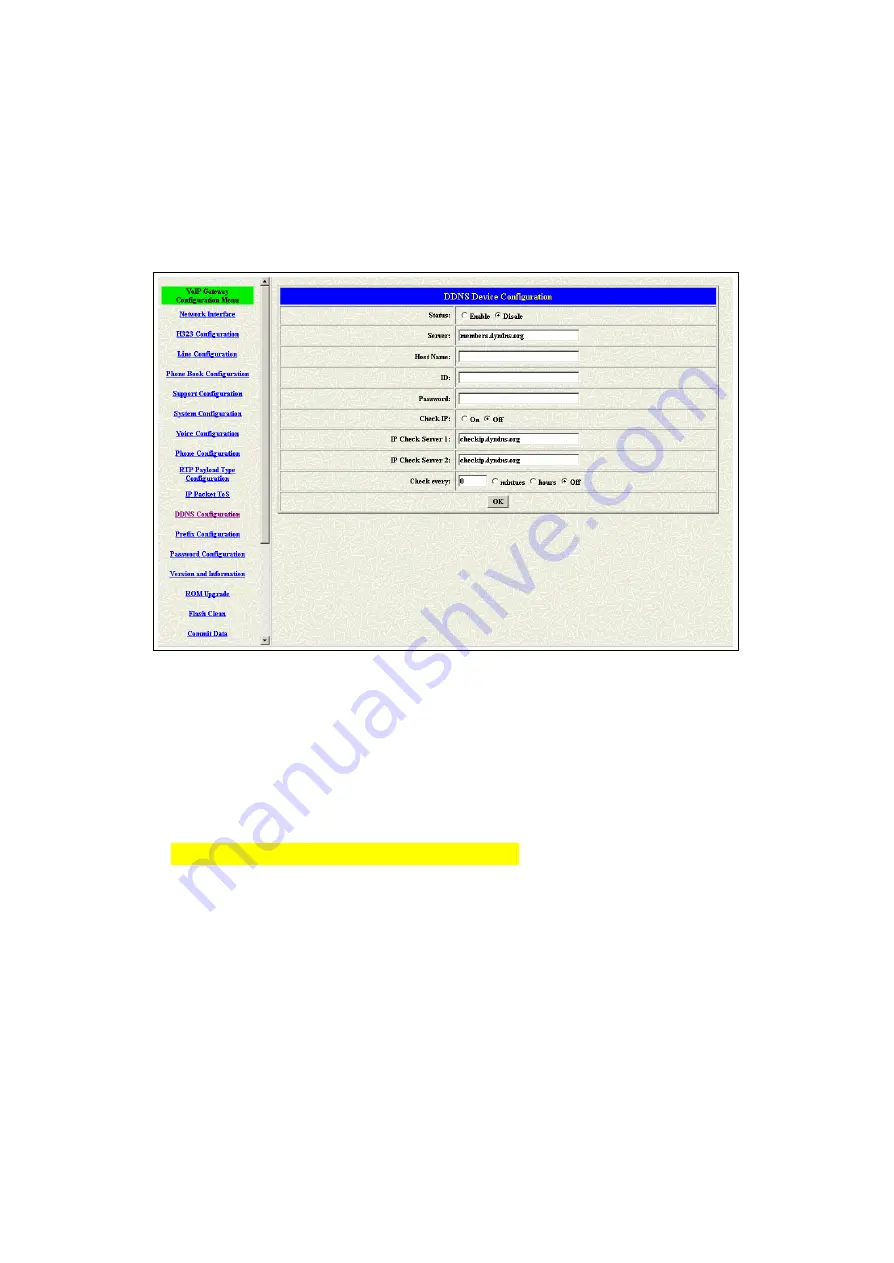
FXSO H.323 Gateway User Manual
Document Ver.: 105
Release Dec, 2004
47
3.12 DDNS Configuration
This version of firmware supports DDNS function. Before using this function,
please have a DDNS account and some info from your DDNS server. Press
the DDNS Configuration button to configure it. (see figure 3.14)
Figure 3.14: Phone Book
u
Status – To enable or disable this function.
u
Server – Enter the server address of your DDNS server.
u
Host Name – Your DDNS address.
u
ID – Your account.
u
Password – Your password.
Please get this info from your DDNS server.
u
Check IP – Enable or Disable the IP Check function.
u
IP Check Server – Will check the endpoints ip address.
u
Check Every – The endpoint will check the server after a period.
















































