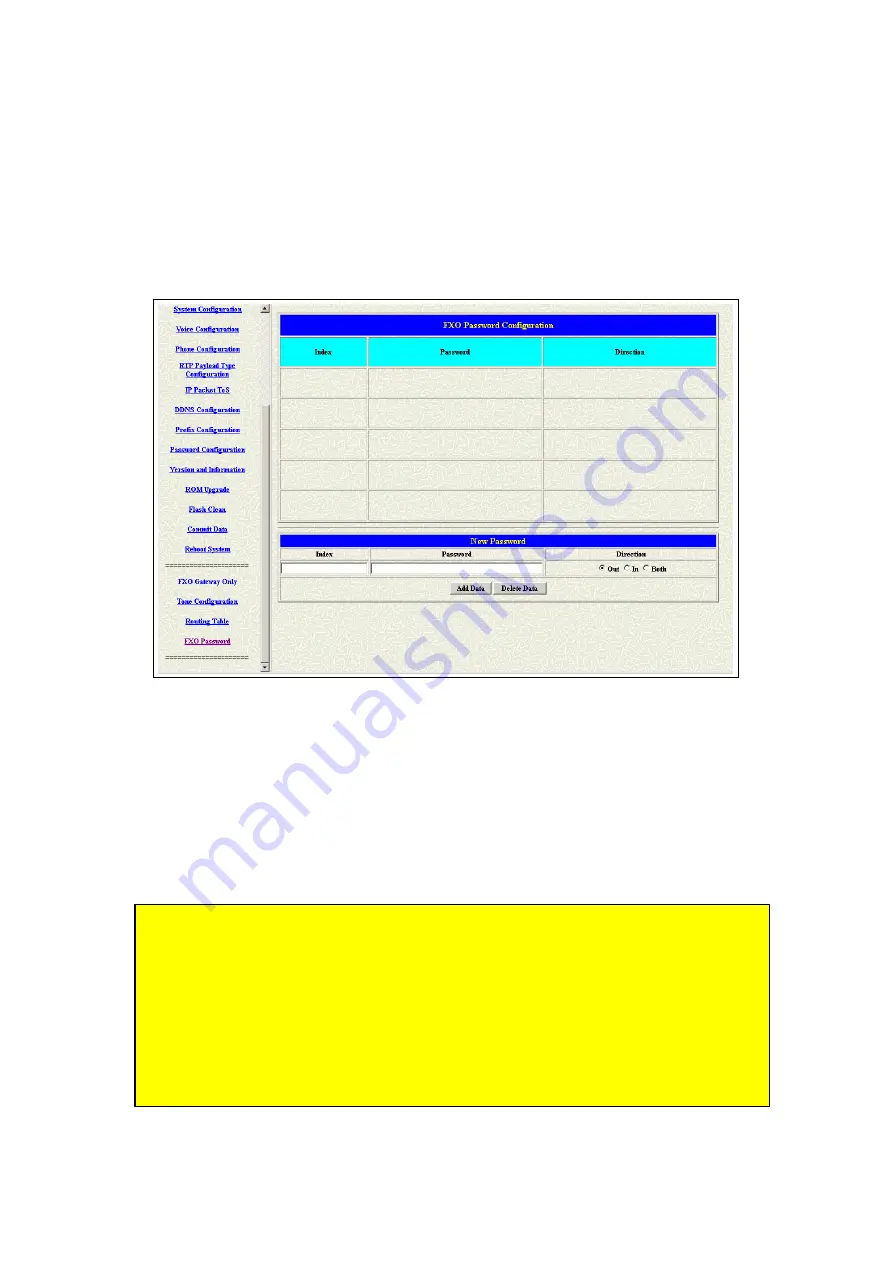
FXSO H.323 Gateway User Manual
Document Ver.: 105
Release Dec, 2004
66
3.22 FXO Password
You will get the IVR if you make calls from PSTN side or from IP side. The IVR
will ask you the password you set, and you could make other calls to IP side or
PSTN side if the password you type is correct. Please press the FXO
Password button to configure the password (see figure 3.34)
Figure 3.34: FXO Password
u
Index – The number of this table.
u
Password – The password you set.
u
Direction – Playing the IVR to PSTN side and playing the second-dial-tone
to IP side.
(Out – The calls from IP side ; In – The calls from PSTN side)
Note
:
For the ip incoming calls, the fxso unit couldn’t play the IVR because of the
codec. The format of the IVR is PCM, it couldn’t be identify if the codec is
G.723 or G.729. So for the ip incoming calls, we could only provide the
second dial tone.
Please enter the pin number if you got the second dial tone and press “#” to
finished this procedure.
















































