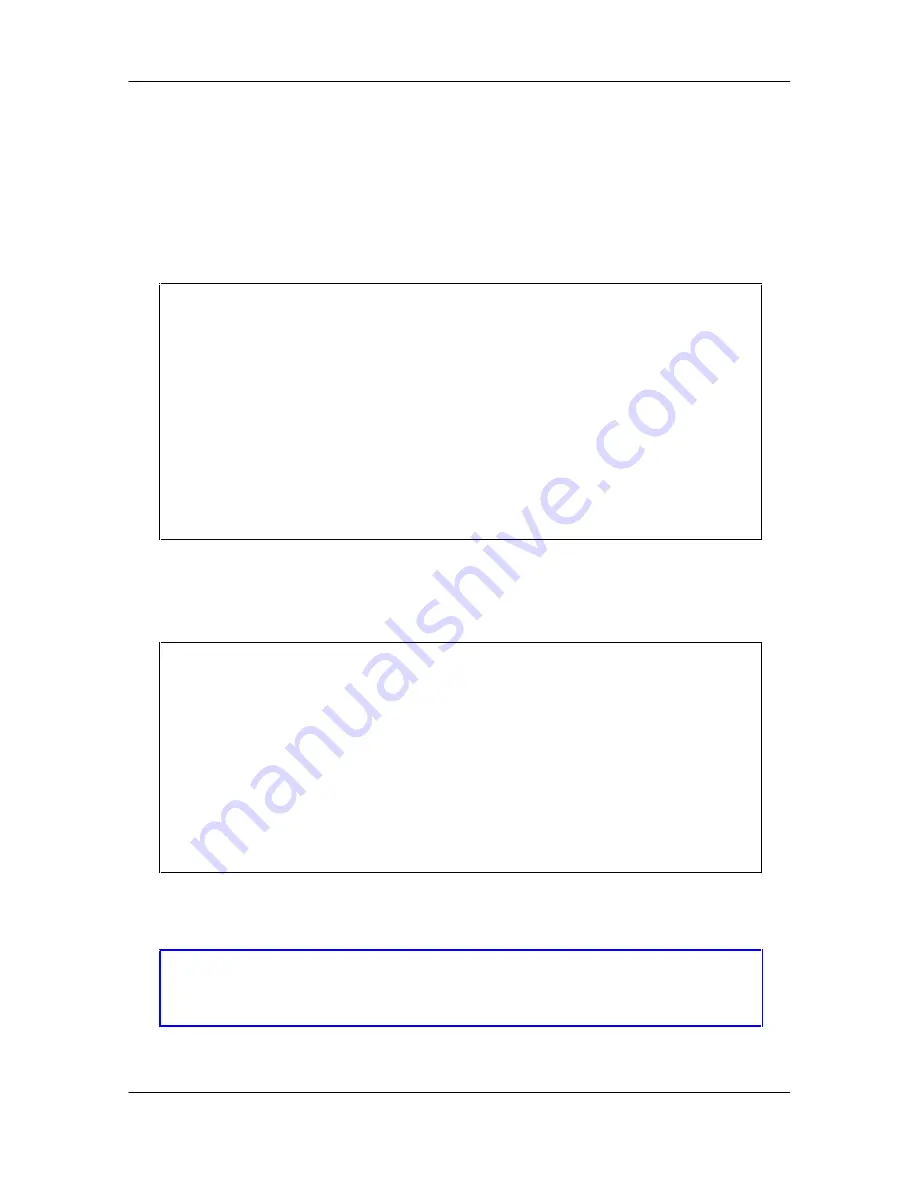
Dynamix DW-01Plus/H Gateway User Manual
- 104 -
-
s:
To specify TFTP server
’
s IP address when upgrading ROM files.
-
f:
To specify the target file name, which will replace the old one.
-
method:
To decide using TFTP or FTP as file transfer server. [0] stands for
TFTP, while [1] stands for FTP.
-
ftp:
If users choose FTP in above item, it is necessary to specify pre-defined
username and password when upgrading files.
For example:
usr/config$ rom -print
Download Method : TFTP
Boot Rom : sdboot.200
Application Rom : app161_162.100
DSP App : 48302ce3.140
DSP Kernel : 48302ck.140
DSP Test Code : 483cbit.bin
usr/config$
5.3.23 [auth]
For security concern, the
“
root
”
user can customize some configurable items for
“
administrator
”
user.
usr/config$ auth
Auth to customized the WEB configuration item for administrator.
Usage:
auth -print Display auth switch configuration.
Use item name to do config name (0=Disable, 1=Enabled).
Example: auth -ifaddr 1
usr/config$
Parameter Usages:
-
“
item name
”
:
Assign the configurable item for
“
administrator
”
user.
usr/config$ auth -ifaddr 1
usr/config$ auth -h323 1
usr/config$ auth -voice 1
-
print:
Display the configurable items for
“
administrator
”
user.
Summary of Contents for Dynamix DW-01Plus/H
Page 1: ...1 ...




































