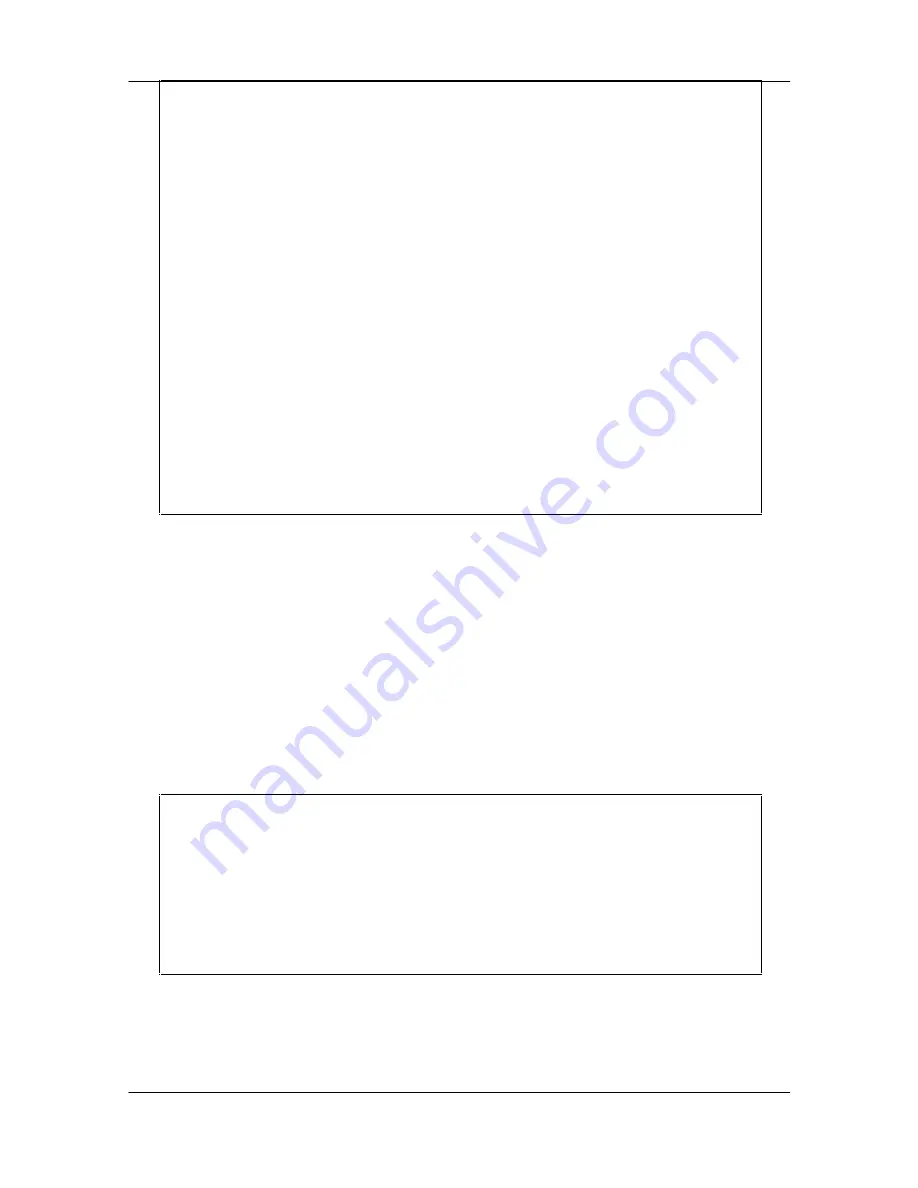
Dynamix DW-01Plus/H Gateway User Manual
- 106 -
usr/config$ passwd
Password setting information and configuration
Usage:
passwd [-set [Login name] [Password]][-clean]
passwd -set Loginname Password.
-clean Clear all password stored in flash.
Note:
1. Loginname can be only 'root' or 'administrator'
2. passwd -clean will clear all passwd stored in flash,
please use it with care.
Example:
passwd -set root Your_Passwd_Setting
passwd -clean
usr/config$
Parameter Usages:
-
set:
Set login name and password, input login name then input new password.
-
clean:
Will clear all password setup, and change null.
Note:
Gateway Login name only use [root] or [administrator]. [root] and [administrator]
have the same authorization, except commands that can be excuted by [Login name:
root] only [passwd
–
set root], [rom
–
boot], [room-boot2m] and [flash
–
clean].
For example:
usr/config$ passwd -set root root1234
Setting
login: root
Password: root1234
OK
usr/config$
Summary of Contents for Dynamix DW-01Plus/H
Page 1: ...1 ...


































