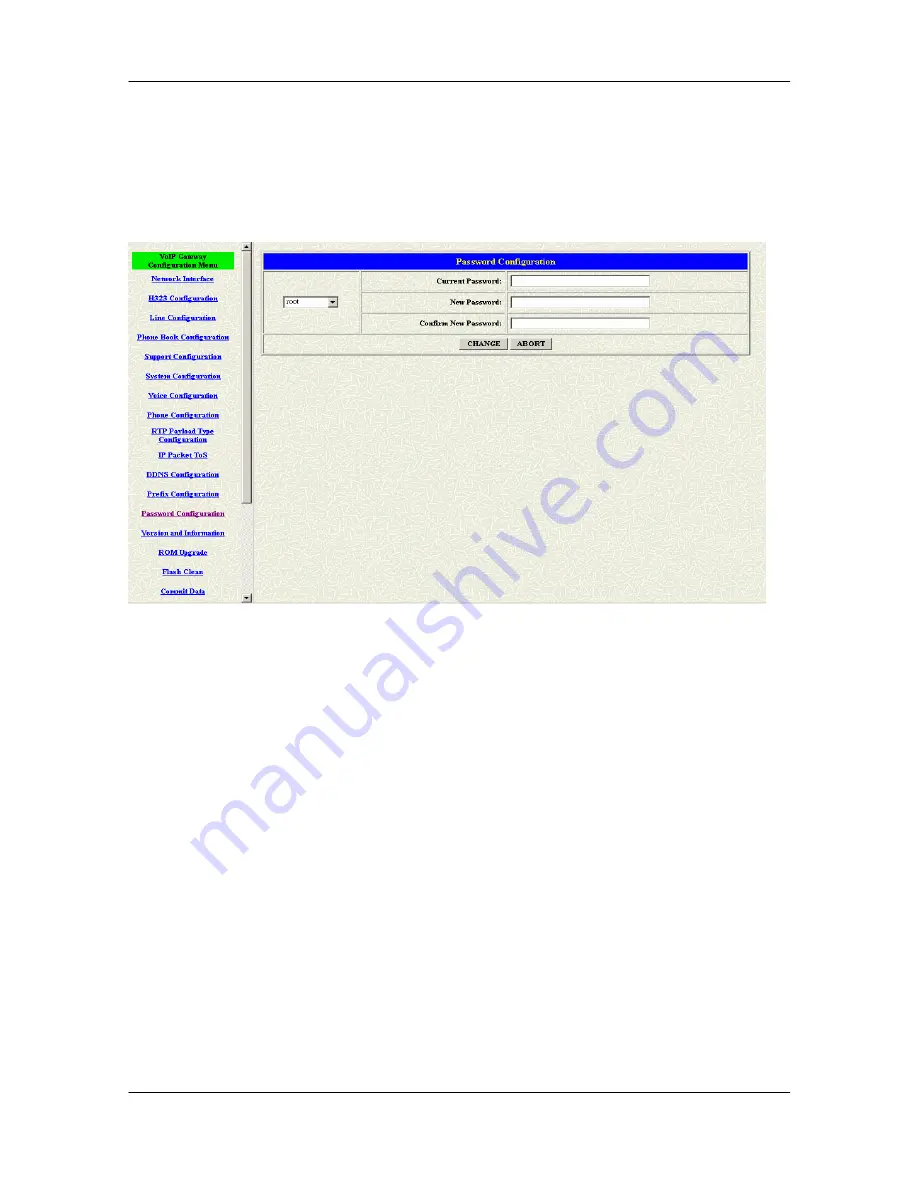
Dynamix DW-01Plus/H Gateway User Manual
- 61 -
4.3.13 Password Configuration Screen
There are two login accounts in this unit. One is the
“
root
”
another is
“
administrator
”
.
The default passwords for these two accounts are null. Users can define the passwords
for these two accounts.
Click [Password Configuration] in the navigation panel and open the [Password
Configuration] Screen.
-
Root:
The password for the root account.
-
Administrator
: The password for the administrator account. This account
couldn
’
t upgrade the 2M and boot rom file.
-
Current Password
: Enter the original password for the account.
-
New Password
: Enter the new password for the account.
-
Confirm New Password
: Enter the new password again.
-
Change
: This button will make the configurations saved and next time login will
need the new password.
-
Abort
: Abort the configuration of the password changing.
Summary of Contents for Dynamix DW-01Plus/H
Page 1: ...1 ...
















































