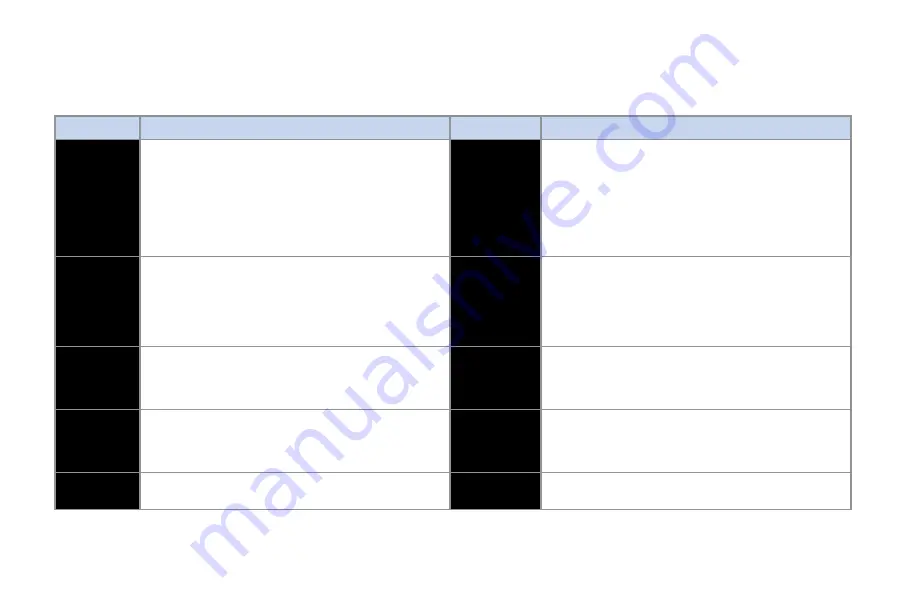
Color Philosophy
Table 2
provides the general operational philosophy of color usage on the EFI display.
COLOR
PURPOSE
COLOR
PURPOSE
RED
Used to indicate flight envelope and system limits, and
for warning annunciations that require immediate pilot
recognition and which may require immediate pilot
correction or compensatory action. Red is used to indicate
Data Link Weather precipitation areas.
GREEN
Used for navigation information or mode data related to
or provided by the navigation source currently selected for
display on the Course Deviation Indicator (CDI) (i.e., navigation
deviations, equipment operating state, waypoint information).
Green is also used to indicate Data Link Weather precipitation
areas and the status of user controls (i.e., ON, enabled, or
active).
AMBER
Used to indicate abnormal information sources, and for
caution information that requires immediate pilot awareness
and for which subsequent pilot action may be required.
Amber is used to indicate Data Link Weather precipitation
areas.
WHITE
Used to show primary flight data (e.g., IAS, ALT, HDG), scales,
and Menu items that are selectable for editing.
MAGENTA
Used for pilot-selectable references (bugs) enabled for editing,
for depicting the active GPS navigation leg on a moving map
display, and for depicting the flight director bar.
GRAY
Used to show supplemental flight data, and for Hot Key and
Menu legends that are OFF, disabled, or inactive.
CYAN
Used to indicate editable values that are not currently selected
for editing. CYAN is also used to display bearing pointers,
proximity and other traffic icons, and GPS track marker.
BLUE
Used to indicate the sky and Data Link Weather precipitation
areas.
BROWN
Used to indicate the ground.
Table 2
Color Guide
EFD1000 E5 Pilot’s Guide
Page xvi
091-00086-001 ( )






































